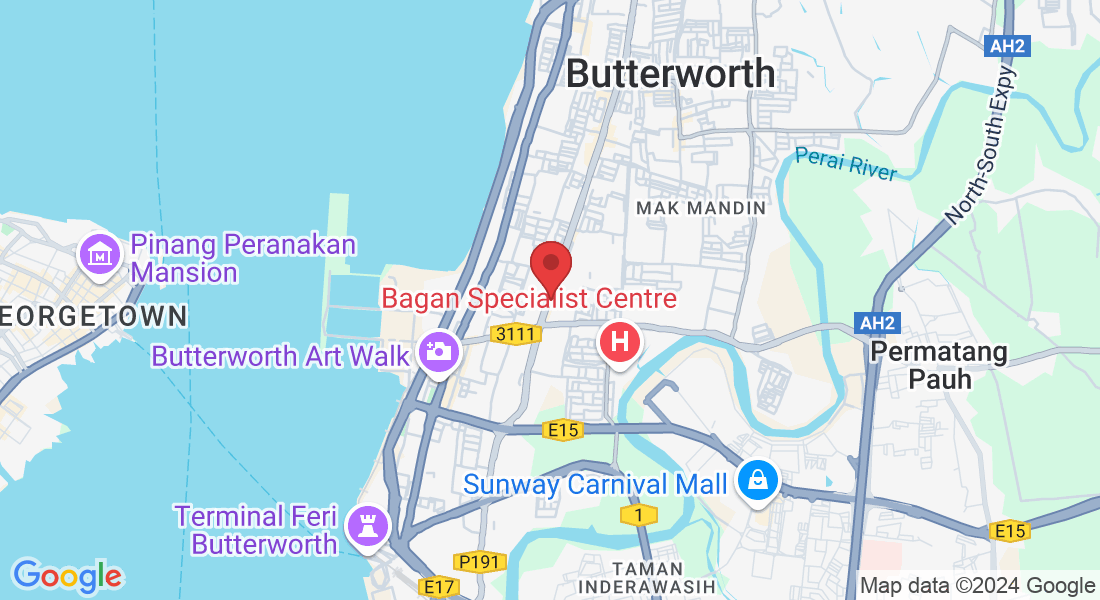Approval Features - Guard Your Margins, Protecting Every Deal
When it comes to sales, consistency is key—not just for your team, but for your bottom line. The approval list helps you maintain control over pricing without constant oversight, ensuring every deal aligns with your business goals and protecting your profits with ease!
What Is Approval Features?
The approval list is a smart feature in SalesHero designed to make sure your sales team sticks to the pricing rules you’ve set. If an order comes in below or exceed your base price, the system immediately flags it for review. No need to worry about sneaky discounts or unapproved deals slipping through—it’s all taken care of.

Who Needs it?
This feature is perfect for sales teams and their managers. Sales reps use it as a guide to stay within approved pricing, while managers rely on it to review and approve any out-of-the-norm orders. It’s a win-win for everyone involved, from the frontline sales team to the decision-makers.

Key Benefits of Approval Features at a Glance
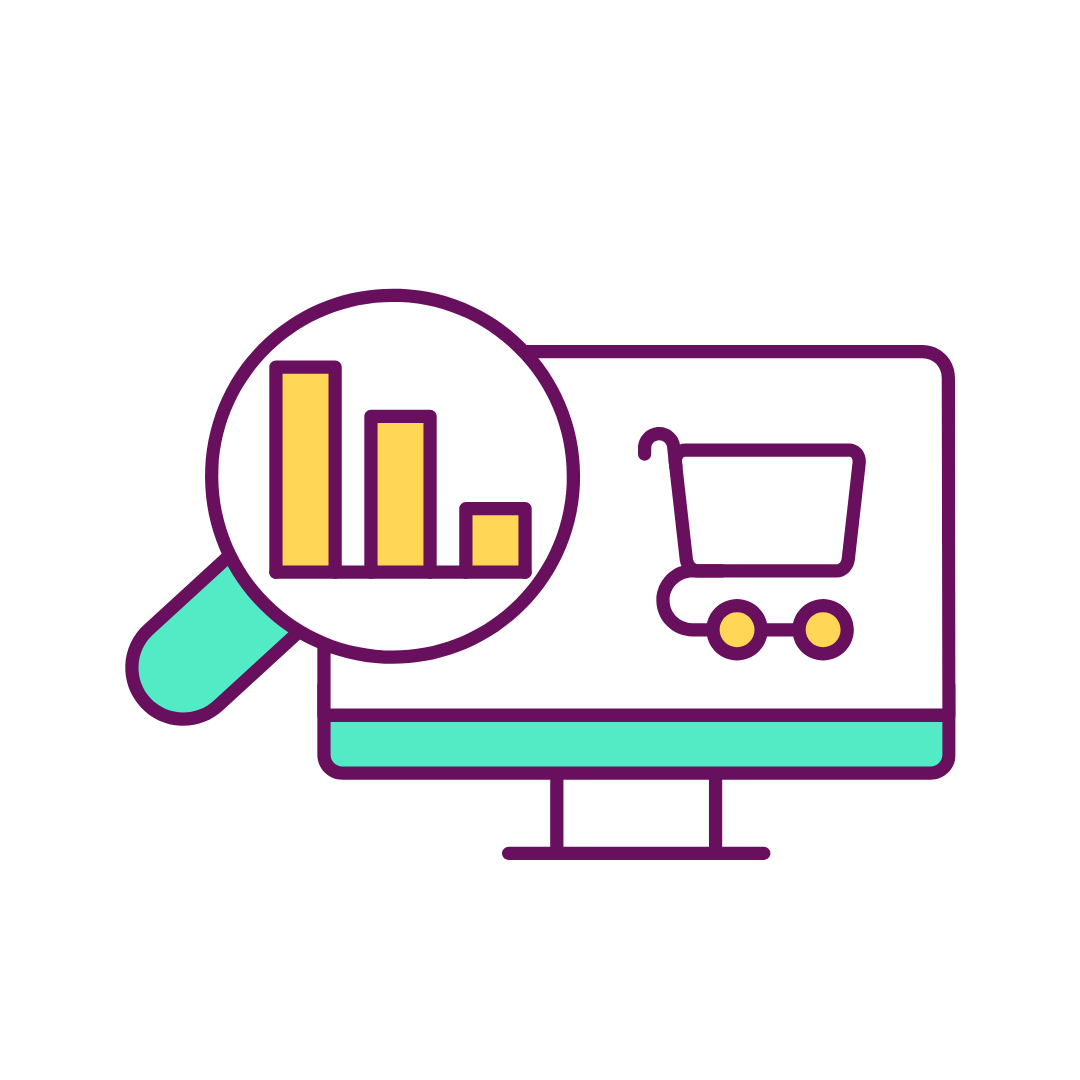
Keeps Profits on Track
By flagging orders that don’t meet your pricing standards, it stops unauthorized discounts that can chip away at your margins. Every deal is profitable and purposeful.
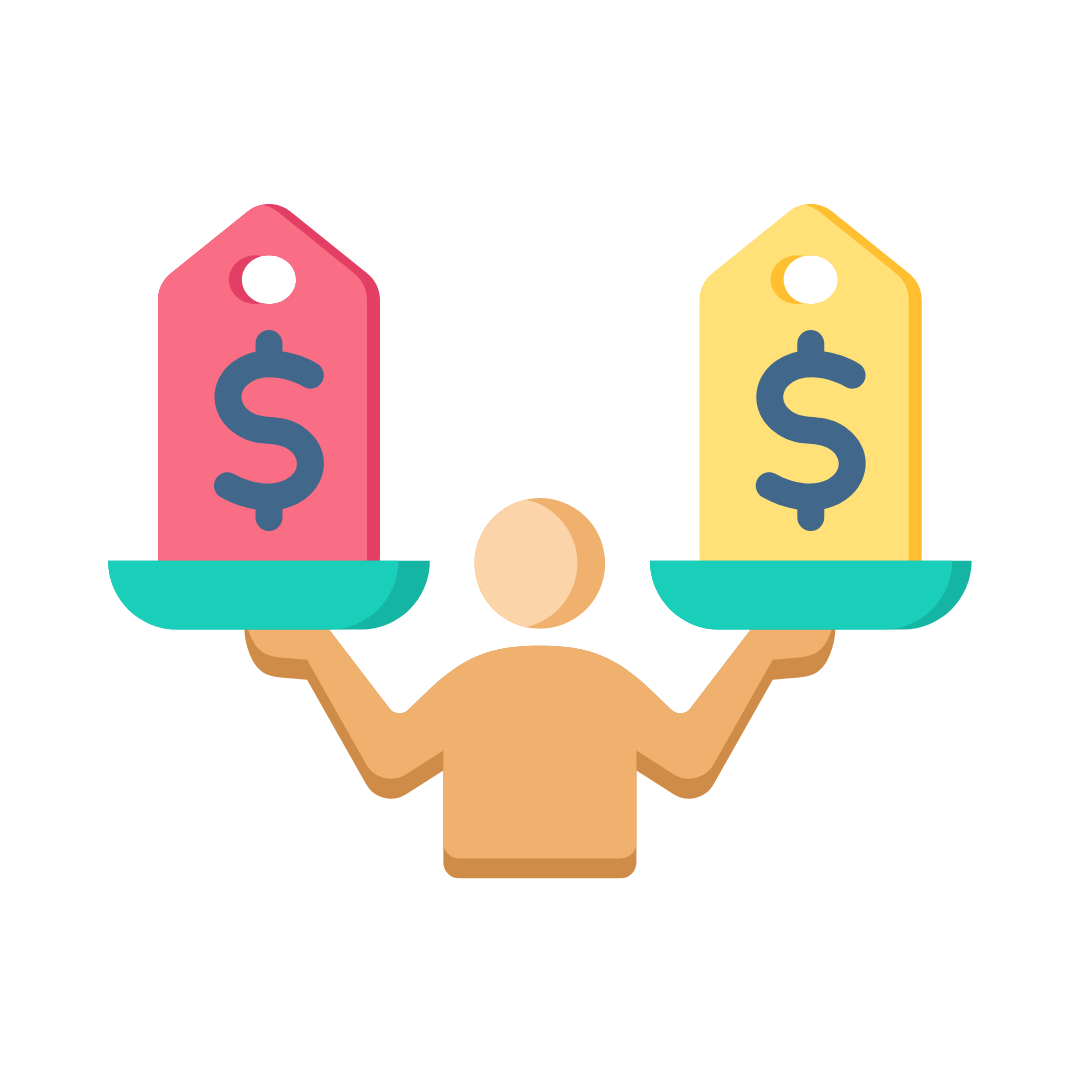
Simplifies Pricing Control
No more constant reminders or micromanaging—this tool does the work for you. It keeps everyone on the same page and aligned with your strategy.

Builds Trust with Customers
Consistent pricing sends a clear message—you’re fair, transparent, and serious about your business.
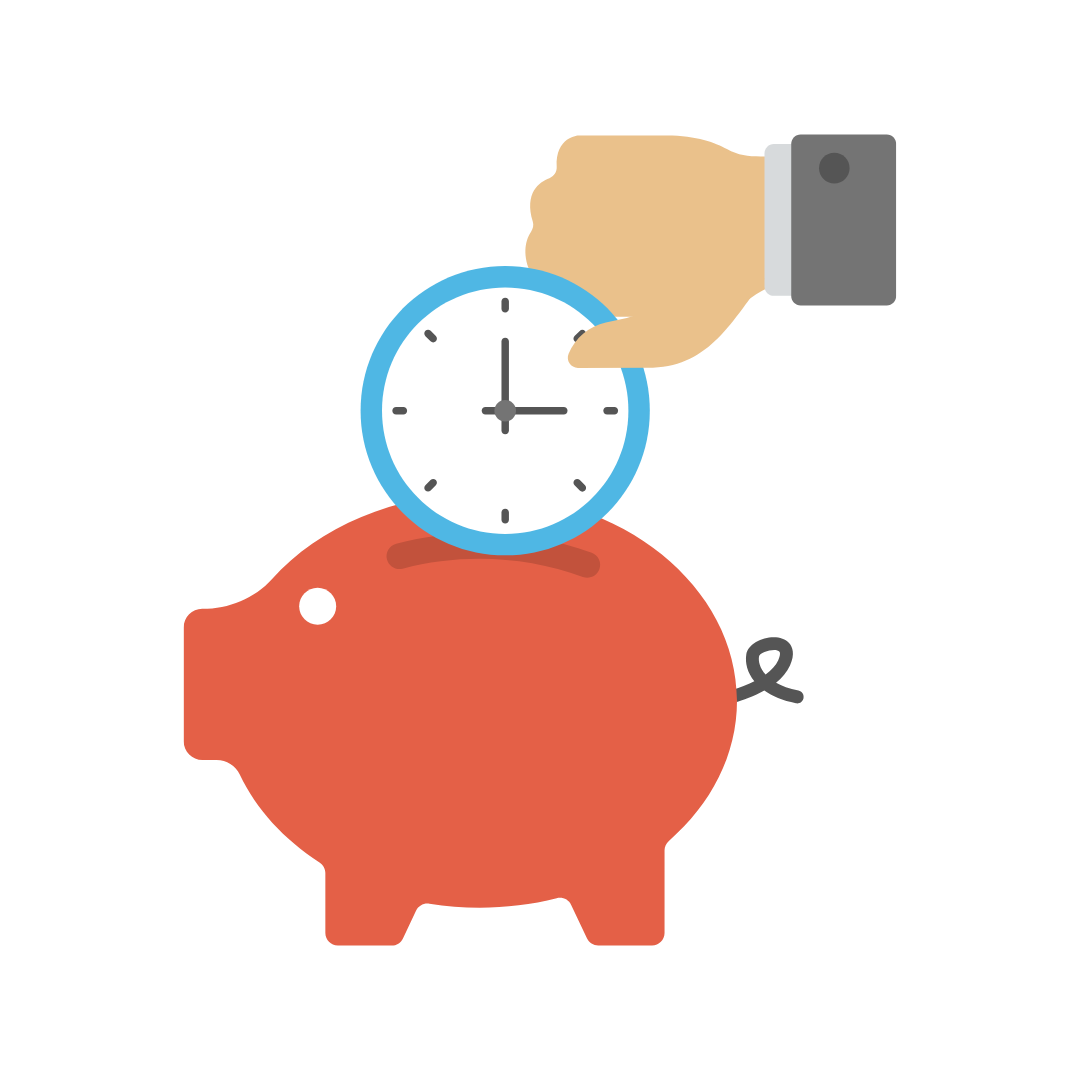
Saves Time and Hassle
Managers can quickly review flagged orders and make informed decisions without slowing down the workflow.
How To Enable Approval Features
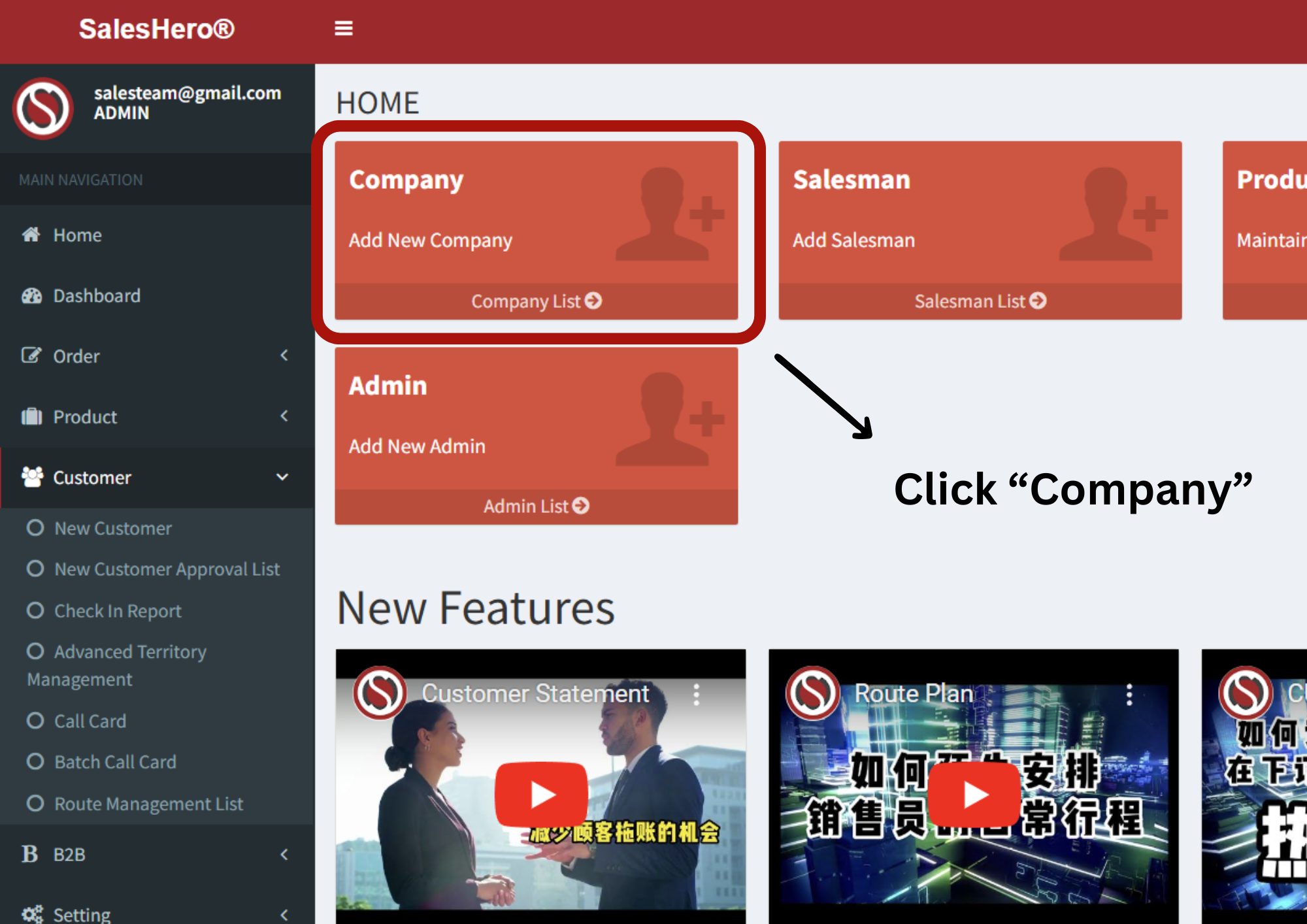
Step 1
Log in to SalesHero's backend and click "Company".

Step 2
Select the company you want to enable for Approval features.
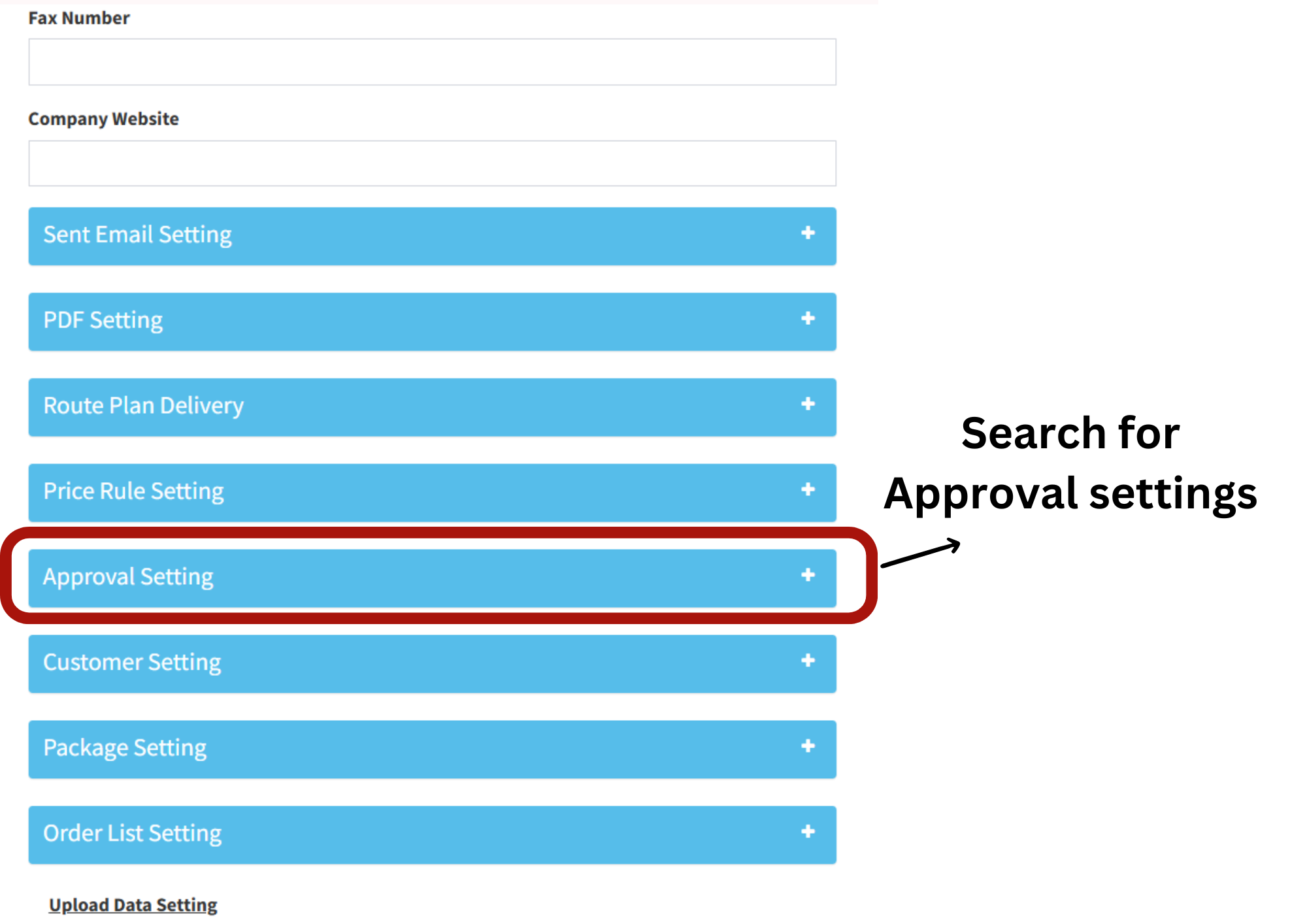
Step 3
Scroll down and locate a section called "Approval" settings.
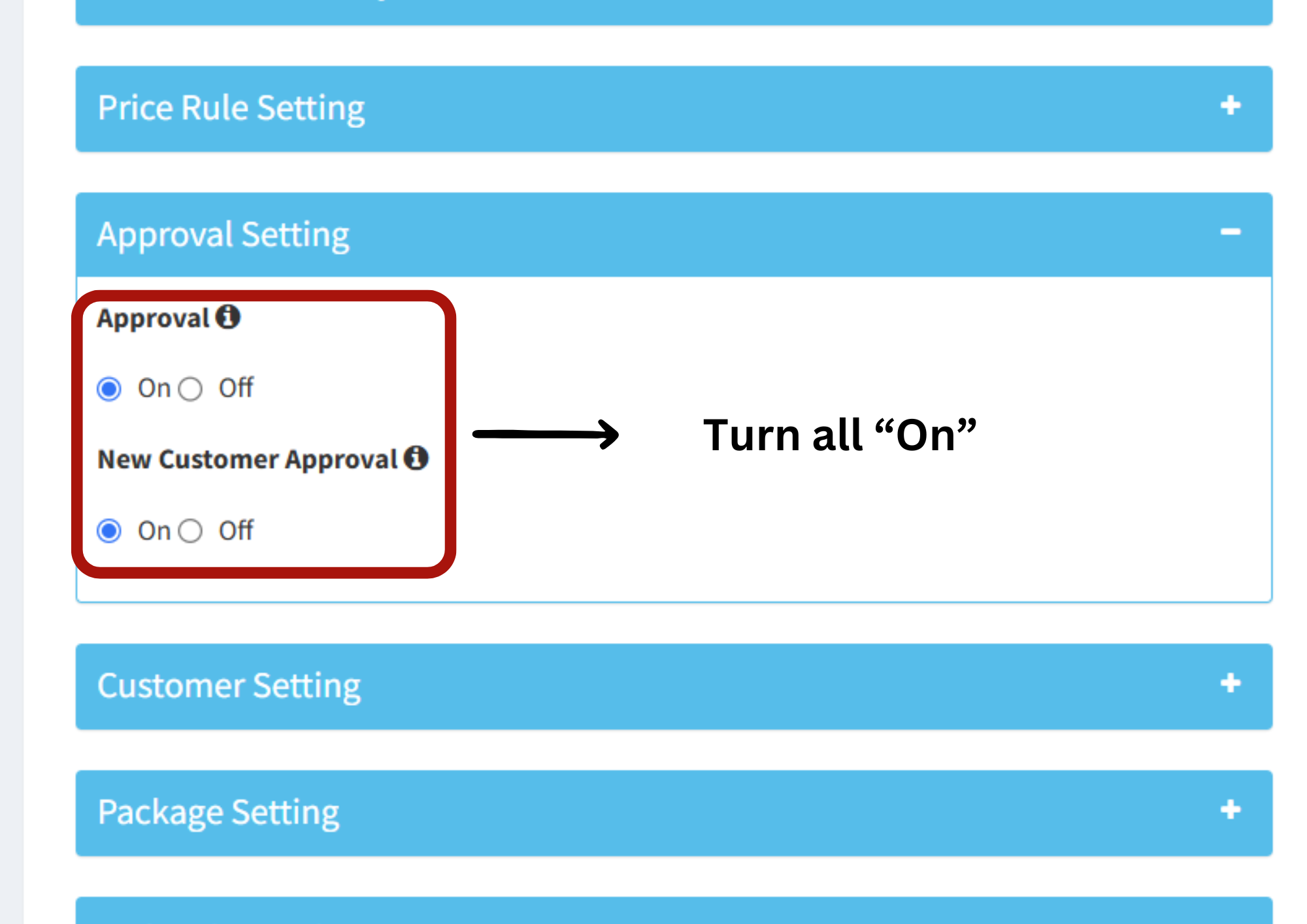
Step 4
Tick “On” for all options available and click save.
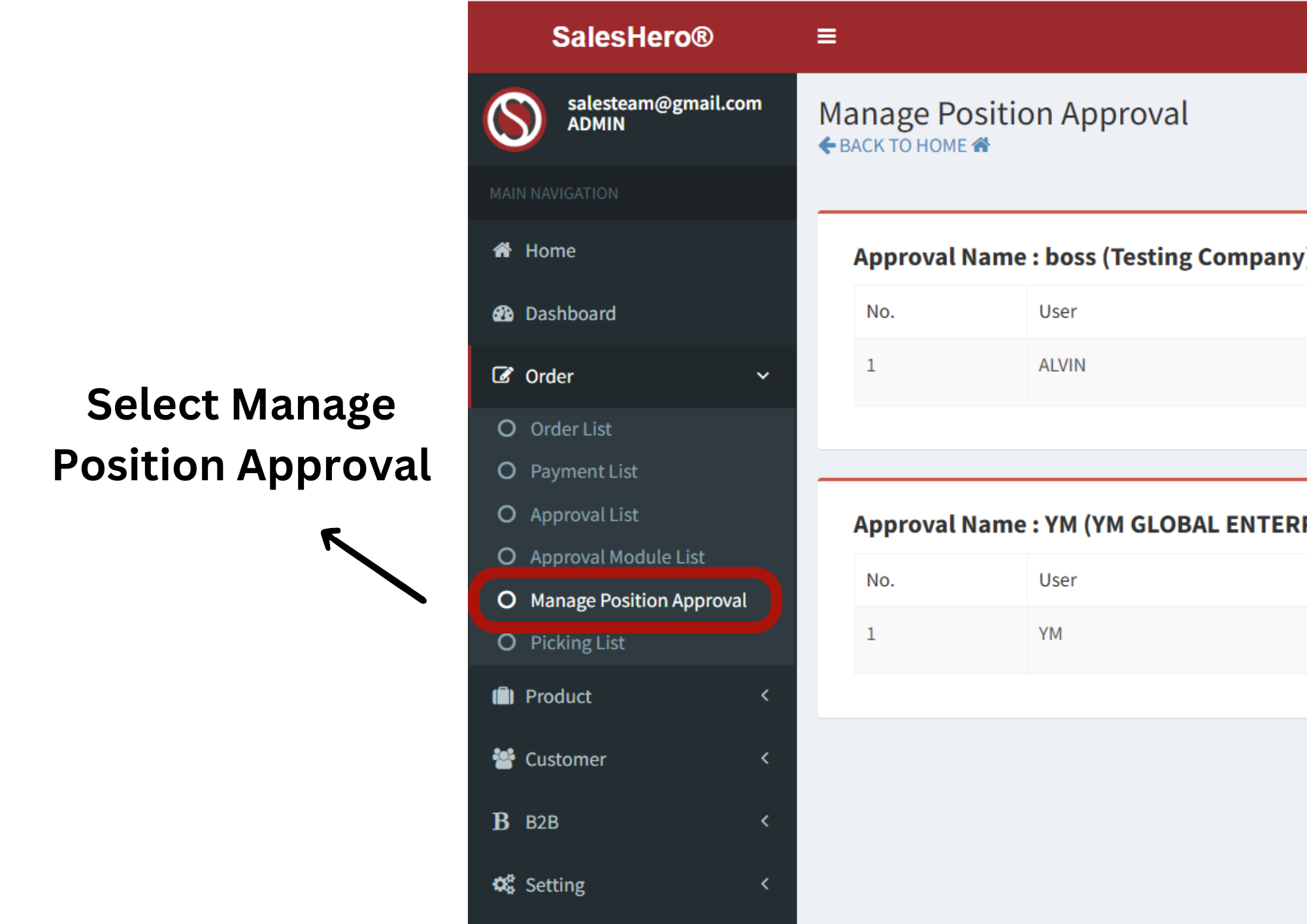
Step 5
Go back to the menu and locate "Manage Position Approval".
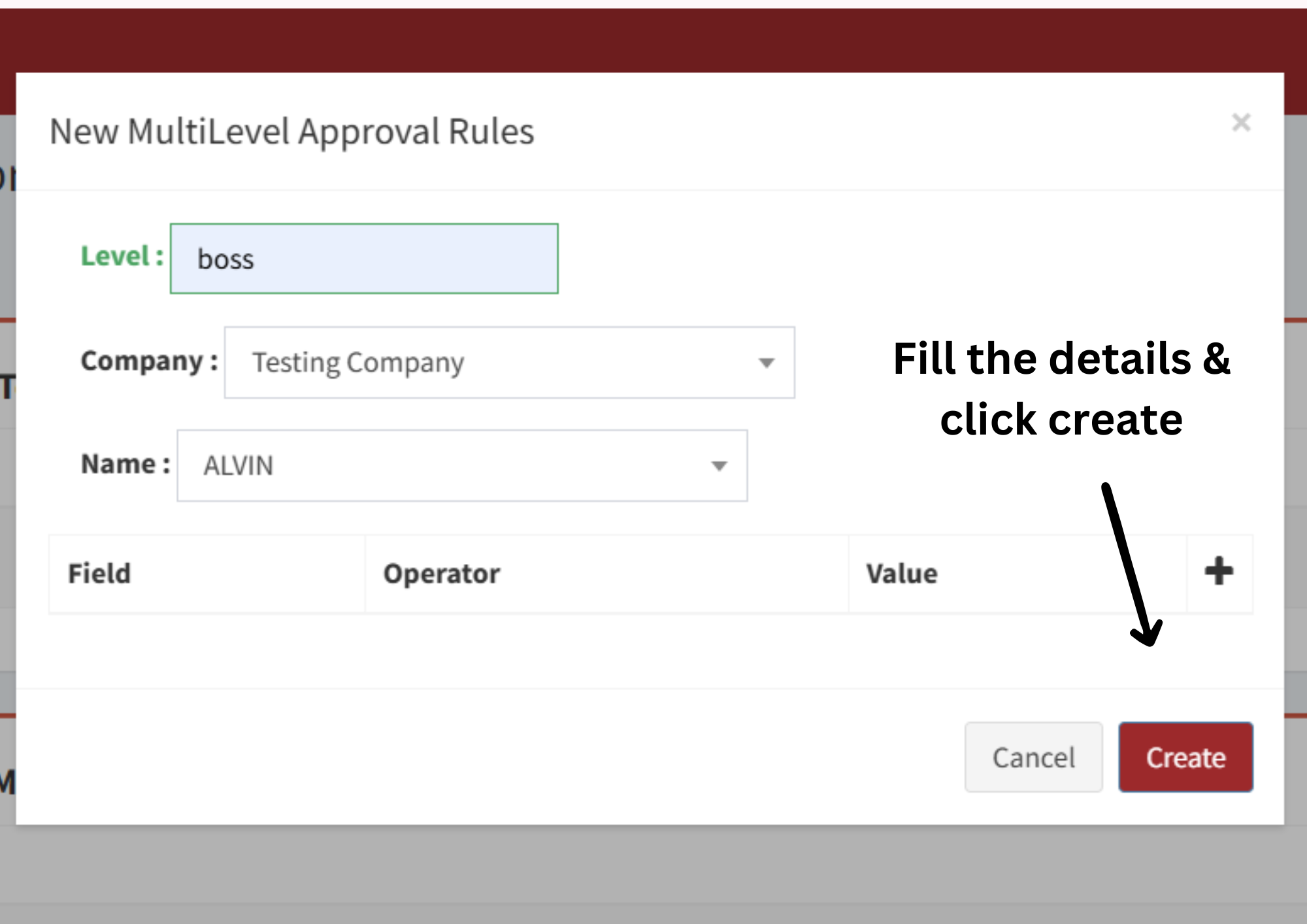
Step 6
Set Your Approval Position Level—For Example, You Are the Boss.
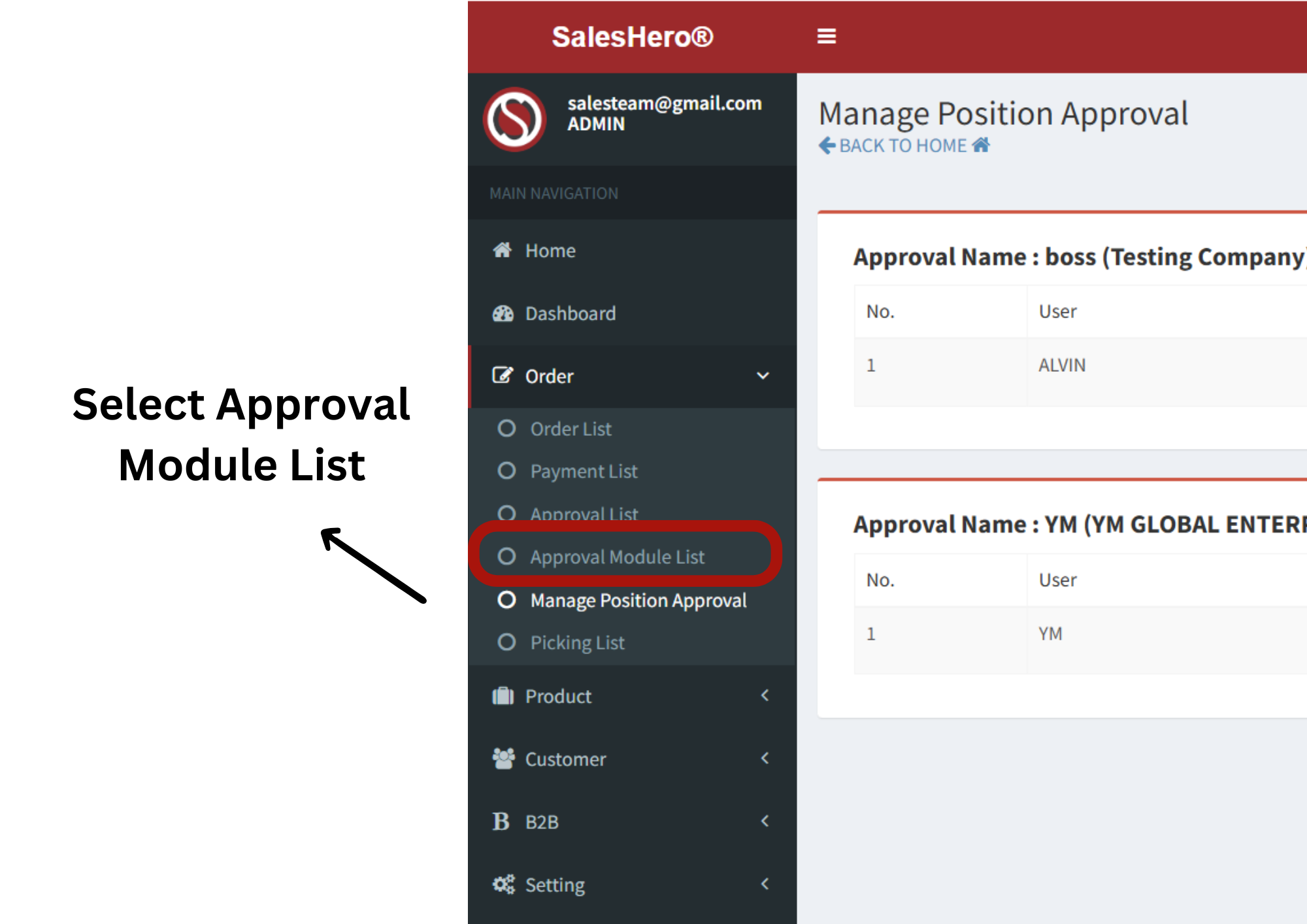
Step 7
Go back to the menu again and locate "Approval Module List" to create new approval rules.
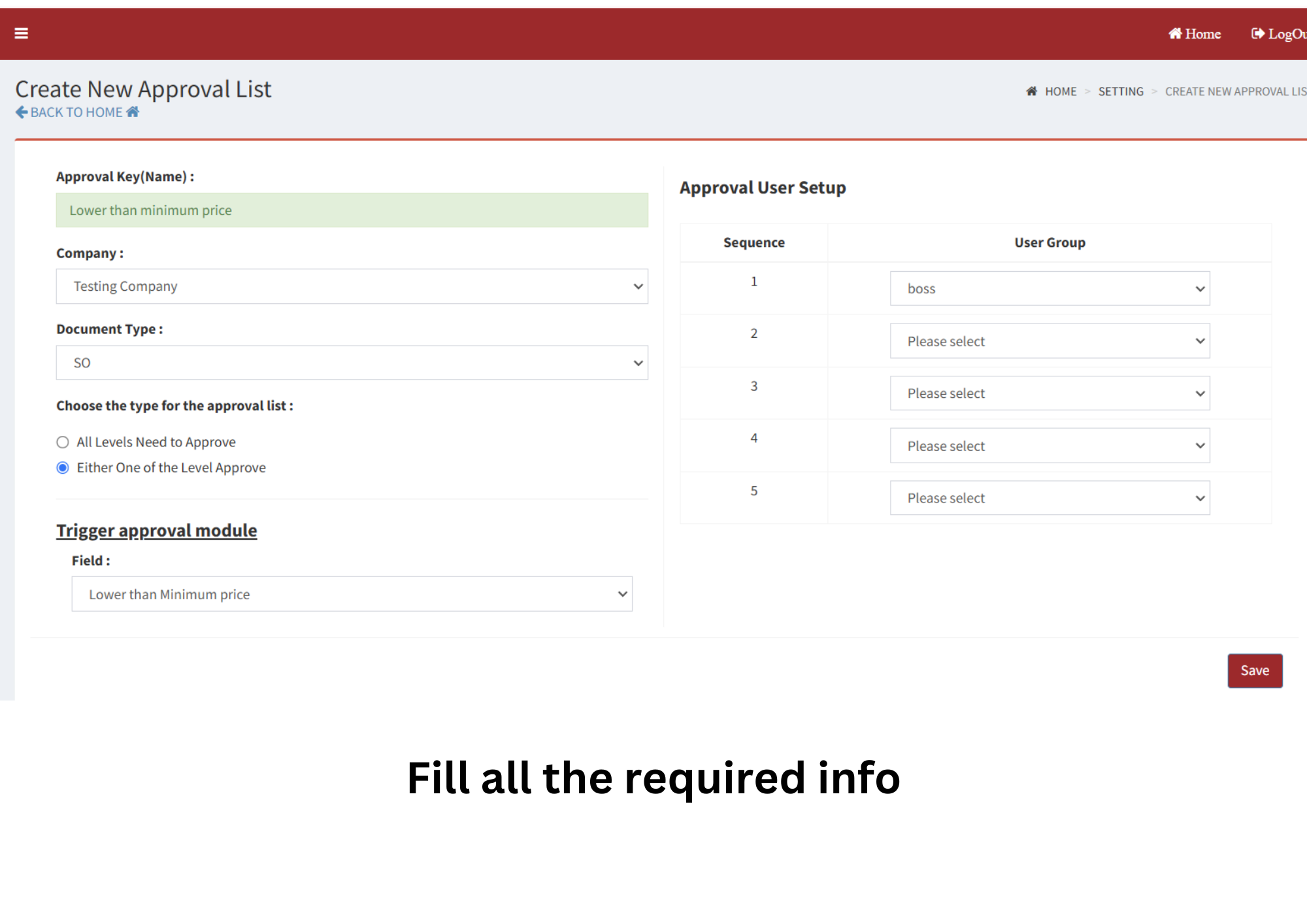
Step 8
Create new approval rules based on your needs—for example, a sales order below the minimum price requires the boss's approval before the document can be sent. Click Save and its done.
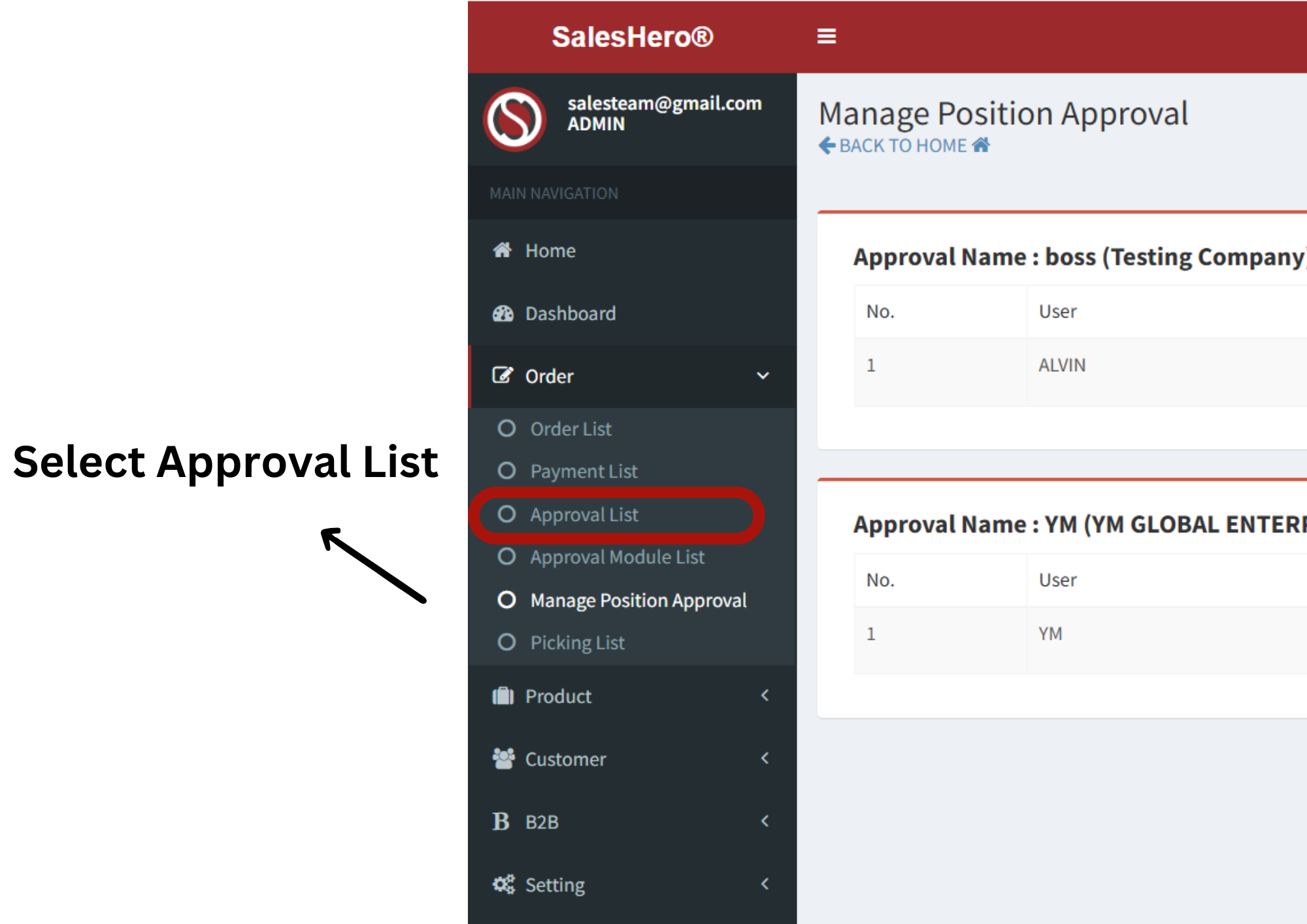
Step 9
To accept pending approvals, simply head to the menu and locate the 'Approval List.' After clicking on it, you’ll see a list of items waiting for your approval.
Looking for More Advanced Customization?
Explore Other Key Features of SalesHero
Dashboard
Get in-depth insights into your sales performance with detailed analytics and reports. Monitor trends, track KPIs, and make data-driven decisions effortlessly.
Custom Price Rules
Easily set and manage different pricing tiers for the same product. Customize prices for wholesale, discounts, or individual customers to meet unique business needs
Check-In System
Track your field sales reps in real-time with ease. Monitor visits, verify client interactions, and ensure your team stays on schedule to increase overall sales productivity.