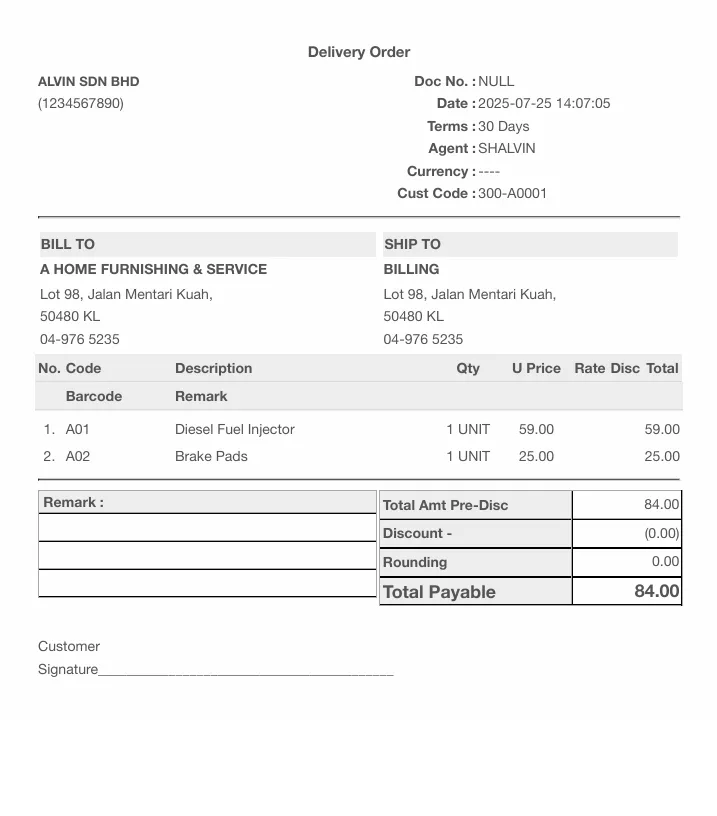Field Sales Tracker (Check-In System)
Track and Manage Your Field Sales Reps in Real-Time
SalesHero makes field sales management effortless. This powerful GPS tracker for sales reps helps managers track their team in real time and streamlines customer visit logging for better efficiency.
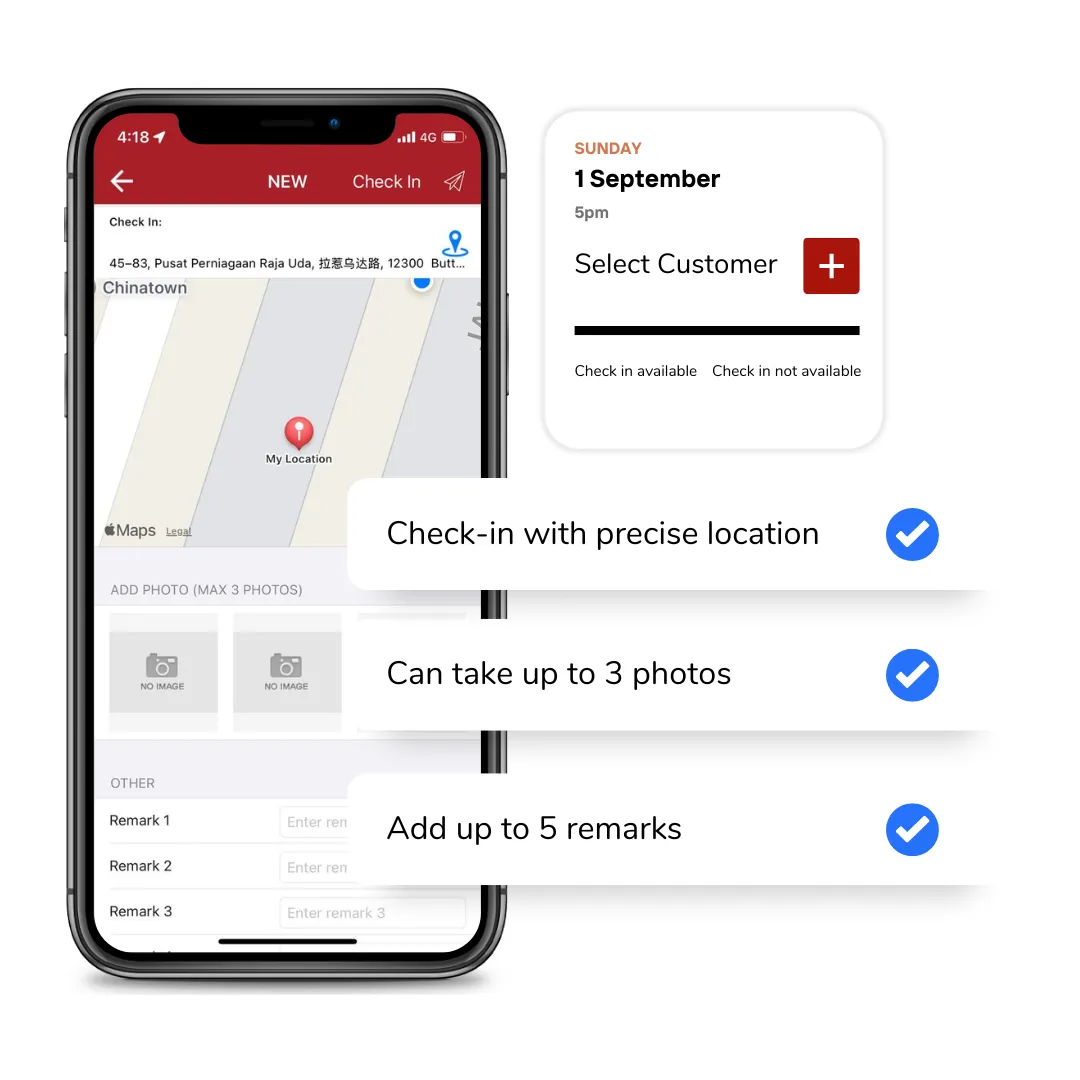
Our Customers






Better Productivity
The streamlined process of logging minimizes administrative tasks, giving reps more time to focus on sales.

Enhanced Visibility
Managers can see where each sales reps is at any given moment, allowing better oversight of team activities.

Optimized Performance
With data on each rep’s visits and time spent, managers can identify top performers and areas for improvement.
Getting Started With The Best Field Sales Tracker
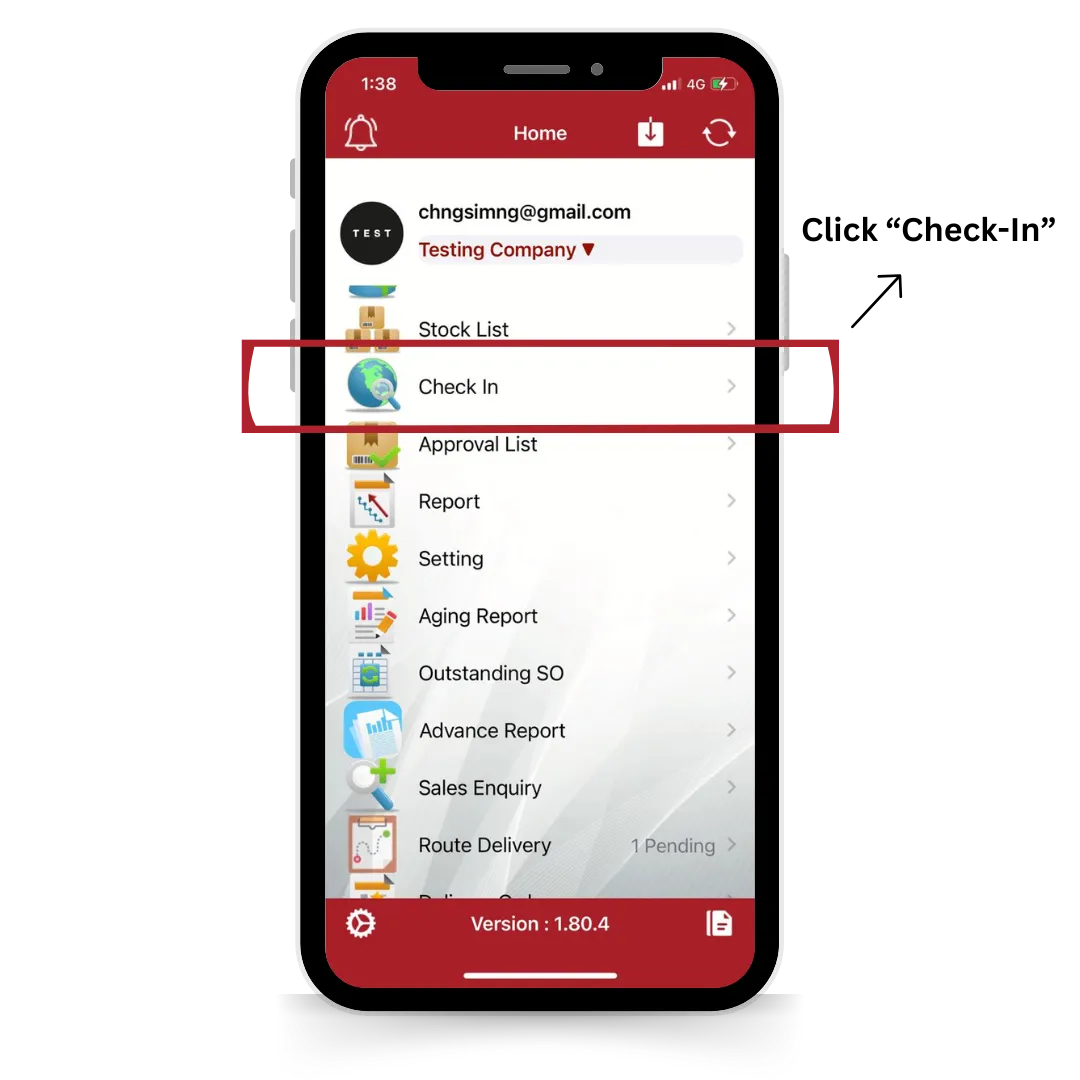
Step 1
To get started, log in to SalesHero app and locate the "Check-In System" feature in the menu. Click on it to access and proceed to step 2.
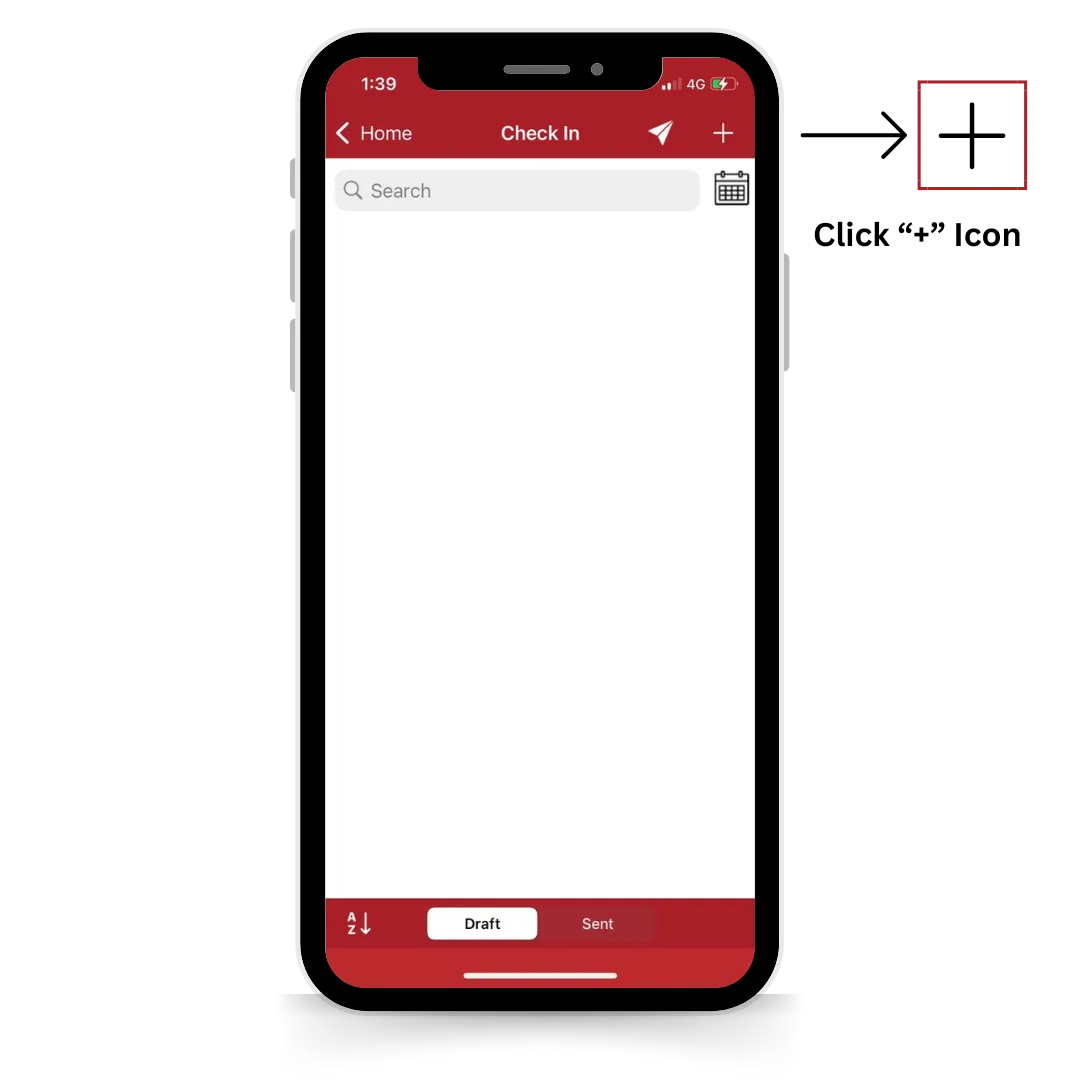
Step 2
After logging in, you can filter check-in statuses by date to make updates. To add a new status, simply click the "+" icon at the top right.
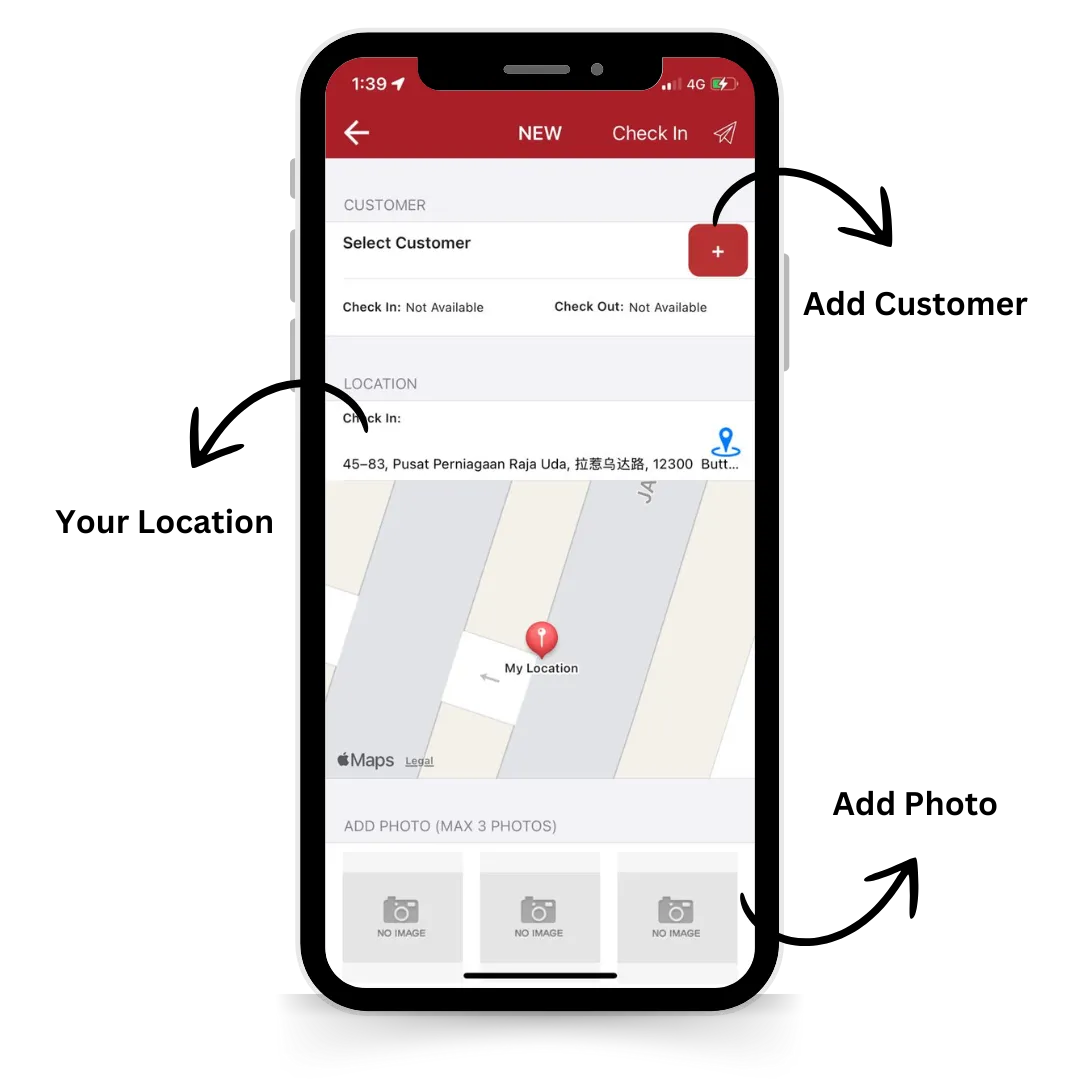
Step 3
After clicking the "+" icon, fill in the required details (customer, photo, remarks), then click "Send" to update the information in our backend system.
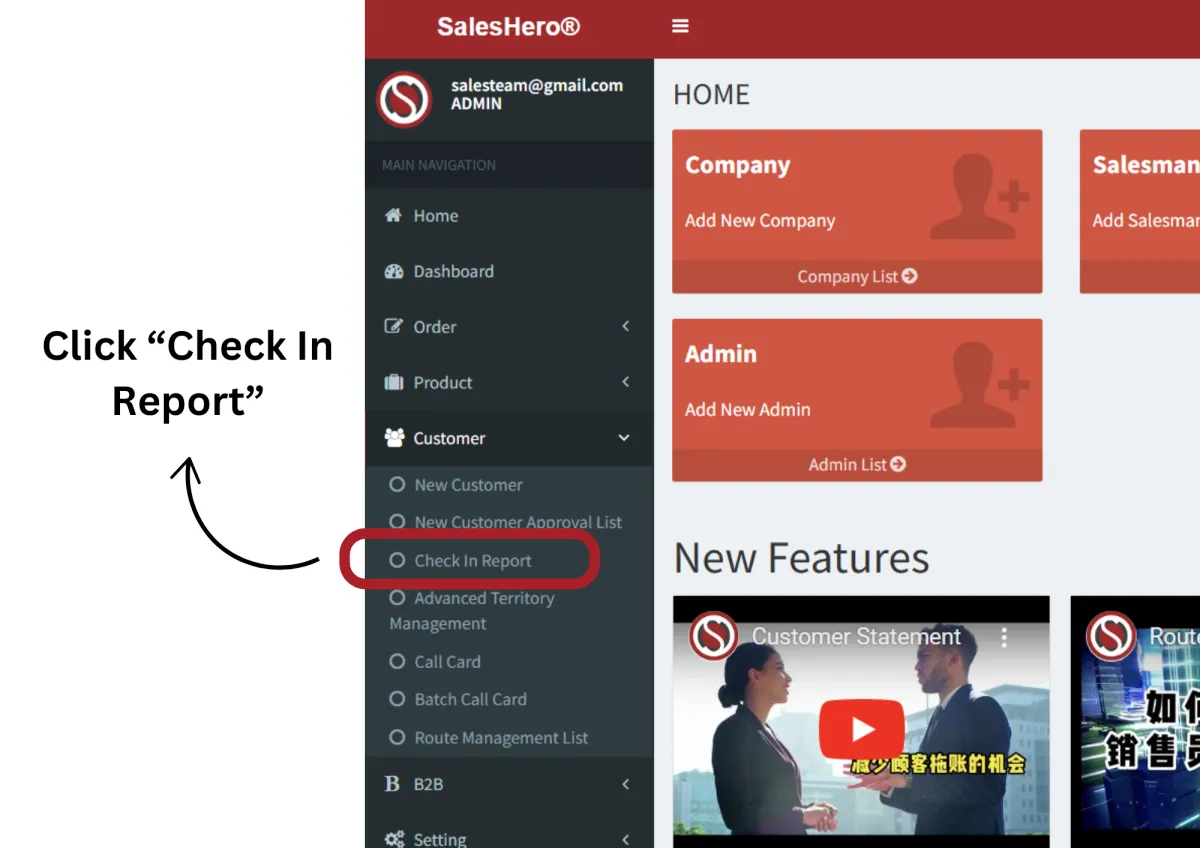
Step 4
Log in to your SalesHero backend system and locate the "Customer" section on the menu, then click on the "Check-In" report.
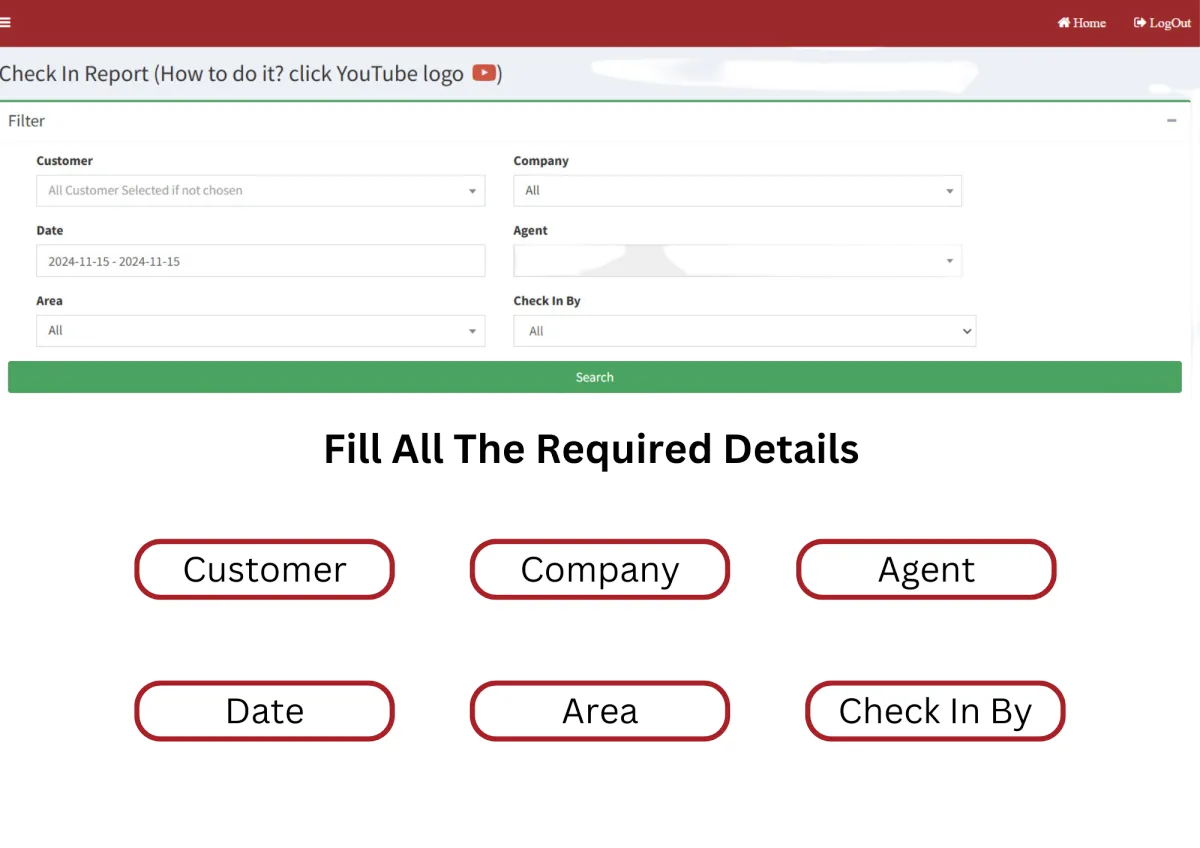
Step 5
After that, fill in the required details (company, customer, agent, date, area, and check in by), then click on "search" to filter the result.
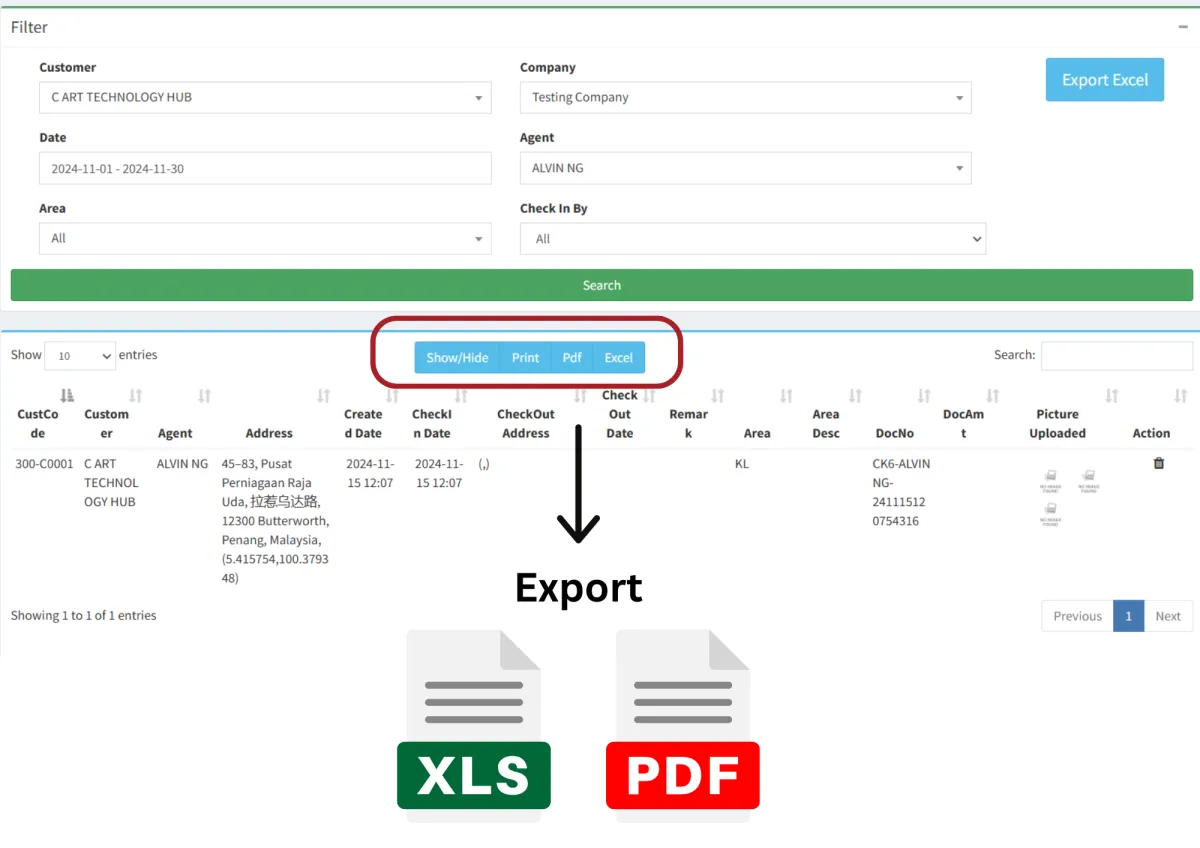
Step 6
You should now be able to view the check-ins updated. You can download the report as a PDF or export it to Excel.
What others are saying

"Loved everything so far"
"SalesHero app is really useful strongly recommended and their backend support is very strong. Ivy service is good also."
- Huiying Chin


"Simplified Sales Process"
"Sales hero让我们的销售人员进单,开单,都很方便,销售人员要看货查货都很方便。至于Support team 服务态度良好,遇到问题也可第一时间帮我们解决,尤其特别感谢jack很快速的帮我们解决呢."
- Tan Valerie


"Help alleviate manpower issues"
"SalesaHero不错使用,减轻人手问题,方便快捷,节省资源。感谢Support Team服务良好,尤其是Anthony,耐心指导,一一地帮我们解决难题."
- CY Chin


"Highly recommend this"
"Strongly recommended for conventional distributors ... coz the cost threshold is low and their app are reliable ... furthermore they have a efficient and supportive team to solve your problem.."
- Yang Guang

Let Us Take Your Business to the Next Level!
Have questions about our products / services?
Don't hesitate to contact us! Our dedicated team is here to assist you every step of the way.
Claim Your Free Product Demo Today!
FAQs
What is this field sales tracker used for?
It helps track and log field sales reps’ customer visits with check-ins, timestamps, and location tracking.
How does the field sales tracker work?
Sales reps check in via a mobile app when visiting customers, recording time, location, and visit notes.
Can managers track real-time location?
Yes, managers can see real-time check-ins and visit history, ensuring accountability.
Does it work offline?
Yes, reps can check in offline, and data syncs once they reconnect to the internet.
Can sales reps attach photos or notes to visits?
Yes, they can upload 3 photos, add 5 notes, for better visit documentation.
Is there a report or dashboard for visit tracking?
Yes, managers can access reports showing visit frequency, customer interactions, and rep activity.
Is there a report or dashboard for visit tracking?
Yes, managers can access reports showing visit frequency, customer interactions, and rep activity.
Is GPS tracking always on?
No, GPS is only active during check-ins to respect user privacy.