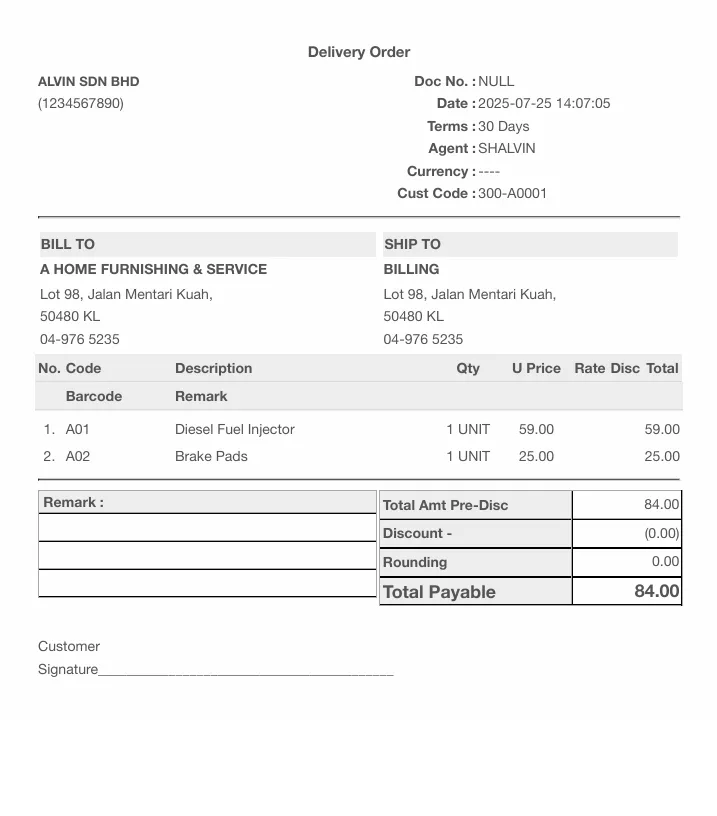Sales Dashboard
Track, Analyze, and Grow Your Revenue With Ease
Gain full visibility into your revenue streams with a sales dashboard that delivers real-time insights. Monitor sales performance, spot market trends, and make informed decisions to drive business growth—all in one place.

Our Customers





Key Sales Performance Report You Can Track
Monthly Sales Report
Provides a breakdown of total sales performance for each month. It helps track trends, identify peak seasons, and monitor overall business growth.
Top 10 Sales Categories
Shows the most popular product categories by revenue. This insight allows businesses to focus on high-performing categories and refine their inventory strategy.
Top 10 Sales Group
Lists the best-performing product groups, offering a granular view of which grouped products contribute most to sales. Useful for bundling or promotional strategies.
Top 10 Sales Items
Highlights the individual products generating the highest revenue, enabling better stock management and targeted marketing efforts for popular items.
Top 10 Customers
Identifies your most valuable customers based on sales volume or revenue. It helps build loyalty programs and personalized offers to retain top clients.
Top Sales By Agent
Evaluates the sales performance of individual agents. This report highlights top-performing agents and helps identify areas where others may need improvement.






Why Your Business Needs a Sales Dashboard?

Quickly Track Sales Trends
Instantly see how your sales are doing. Spot highs, lows, and patterns so you can react quickly to the opportunities.

Make Smarter Decisions
With clear, up-to-date insights, you can make good decisions with confidence, whether it is pricing adjustment, marketing, or more.
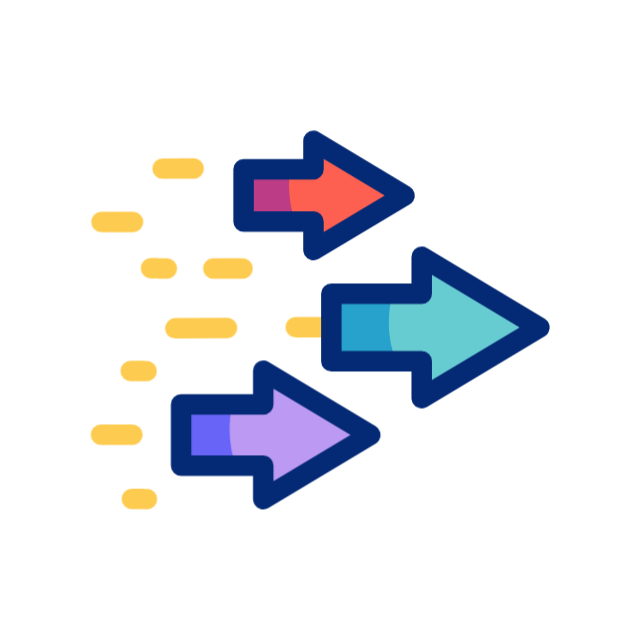
Stay Ahead of the Game
With key data at your fingertips, you’ll be able to make faster, and smarter moves that keep you ahead of the competition.
Getting Started With Our Powerful Sales Dashboard!
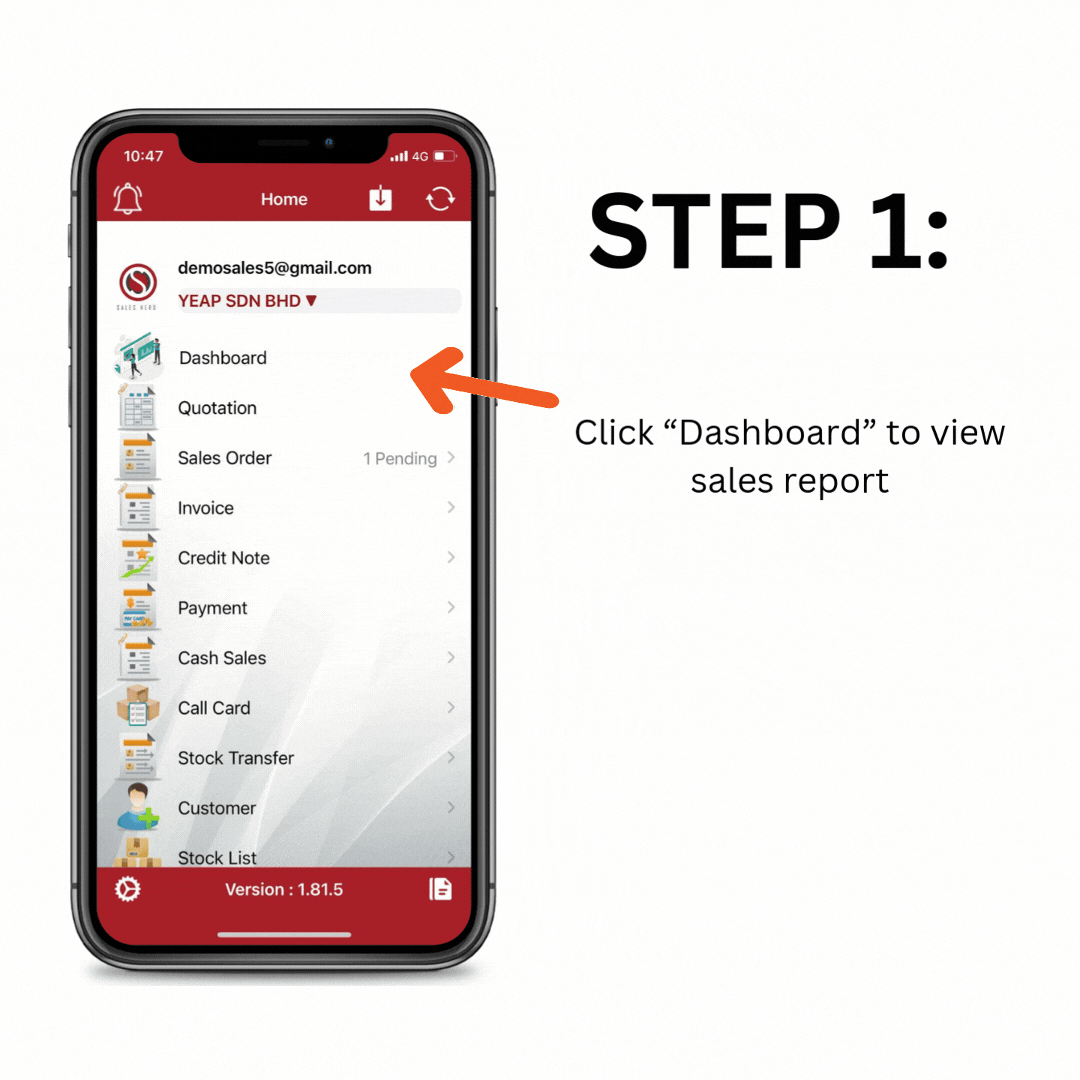
Step 1
Log in to SalesHero App and click on "Dashboard" to view sales report.
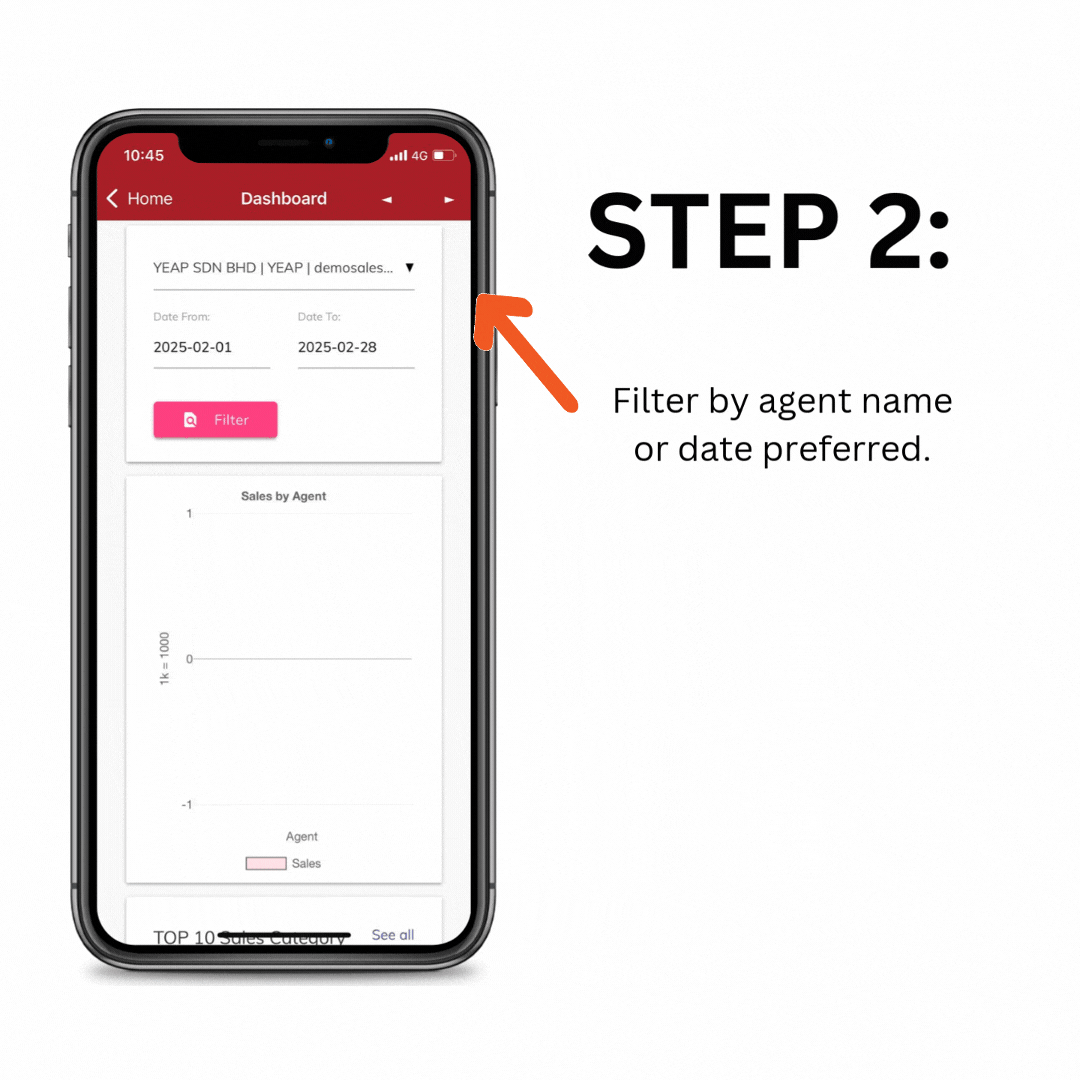
Step 2
For the sales report, you can filter by company or date you preferred.
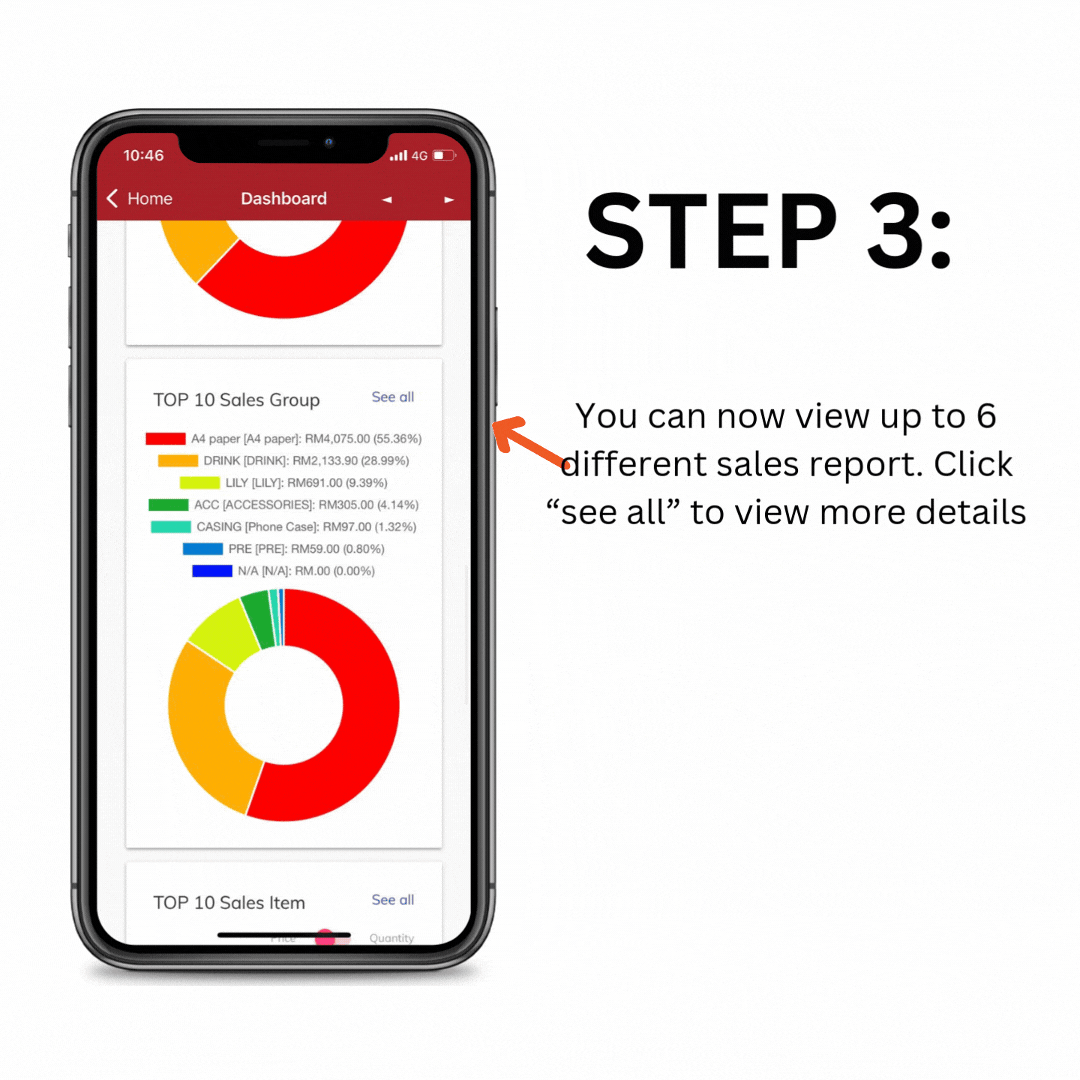
Step 3
A list of sales data will then appear. Click "see all" to view more details.
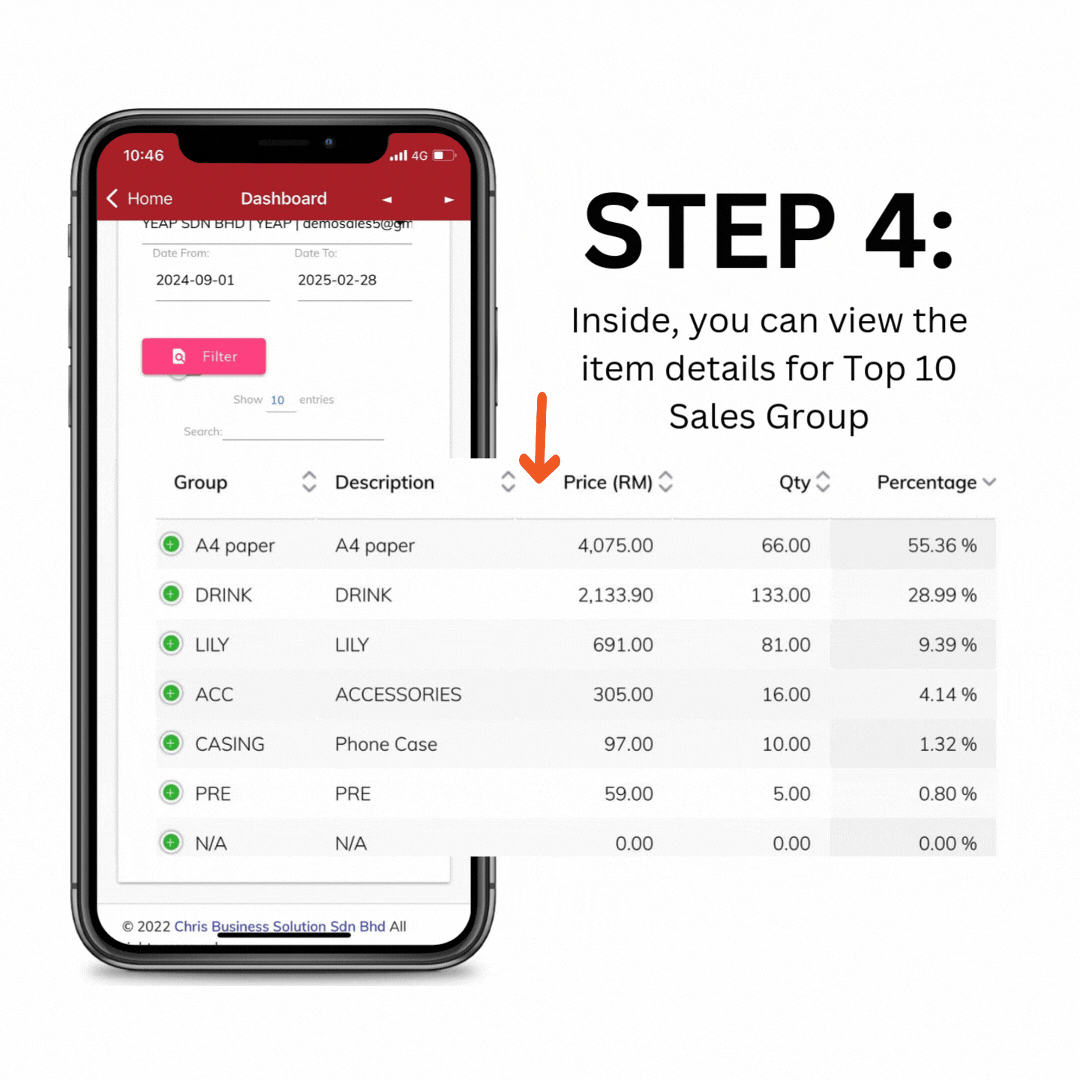
Step 4
Inside, you can view the item details including Price, Quantity, and Percentage (%) sold.
What others are saying

"Loved everything so far"
"SalesHero app is really useful strongly recommended and their backend support is very strong. Ivy service is good also."
- Huiying Chin


"Simplified Sales Process"
"Sales hero让我们的销售人员进单,开单,都很方便,销售人员要看货查货都很方便。至于Support team 服务态度良好,遇到问题也可第一时间帮我们解决,尤其特别感谢jack很快速的帮我们解决呢."
- Tan Valerie


"Help alleviate manpower issues"
"SalesaHero不错使用,减轻人手问题,方便快捷,节省资源。感谢Support Team服务良好,尤其是Anthony,耐心指导,一一地帮我们解决难题."
- CY Chin


"Highly recommend this"
"Strongly recommended for conventional distributors ... coz the cost threshold is low and their app are reliable ... furthermore they have a efficient and supportive team to solve your problem.."
- Yang Guang

Let Us Take Your Business to the Next Level!
Have questions about our products / services?
Don't hesitate to contact us! Our dedicated team is here to assist you every step of the way.
Claim Your Free Product Demo Today!
FAQs
What is a Sales Dashboard?
A Sales Dashboard is a tool that visualizes sales data, helping businesses track performance, identify trends, and make data-driven decisions.
How can a Sales Dashboard help my business?
It provides real-time insights into sales trends, top-performing products, customer behavior, and team performance, helping you optimize sales strategies.
What types of sales reports are available?
✅Monthly / Annual Sales Report
✅Top 10 Sales Categories / Group / Items / Customers
✅Top Sales By Agent
How to create a sales report?
You don’t have to! Our Sales Report Dashboard automatically generates real-time reports based on your sales data. Simply log in, and your key insights are ready to view—no manual work needed.