Operational Efficiency Boost
Process dozens or even hundreds of purchase orders within minutes, saving 2–3 hours of repetitive admin work every day.
With our AI-powered purchase order system, processing hundreds of POs is now as simple as:

Our AI purchase order system specializes in reading, extracting, and validating PO details with accuracy and speed, ensuring every order is processed efficiently without any extra features or distractions.
Even your purchase order is hand-written ugly or blur, our AI purchase order system can process it instantly and auto-fill every field without manual typing.
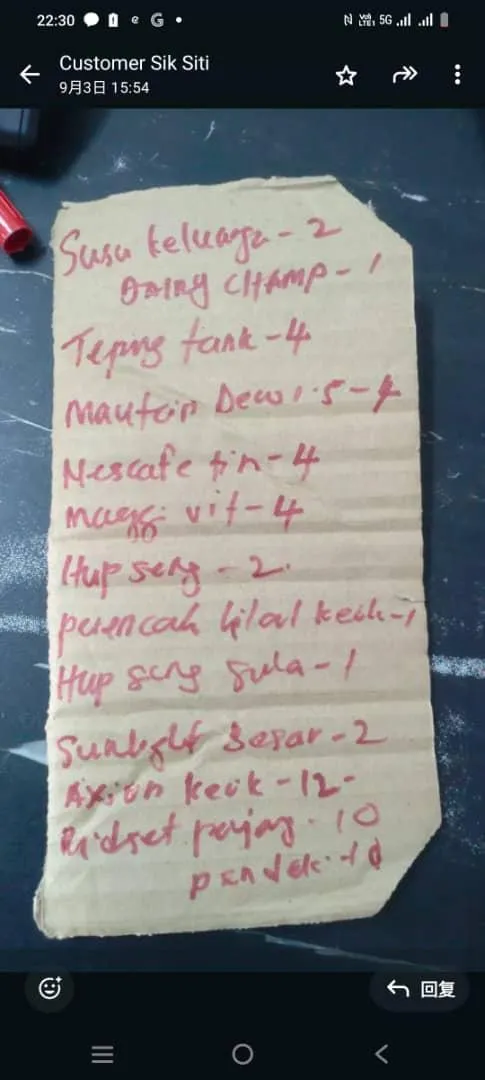
Purchase Order Sample 1
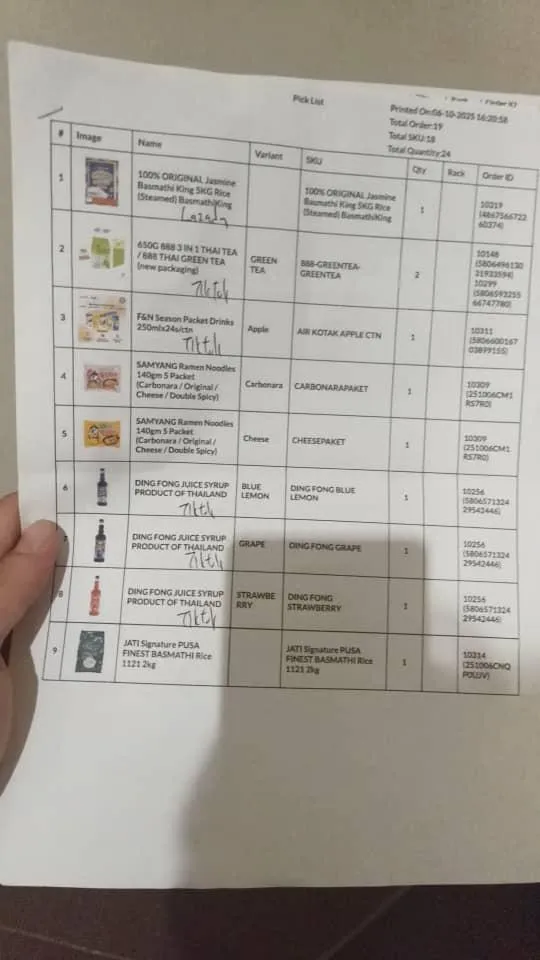
Purchase Order Sample 2
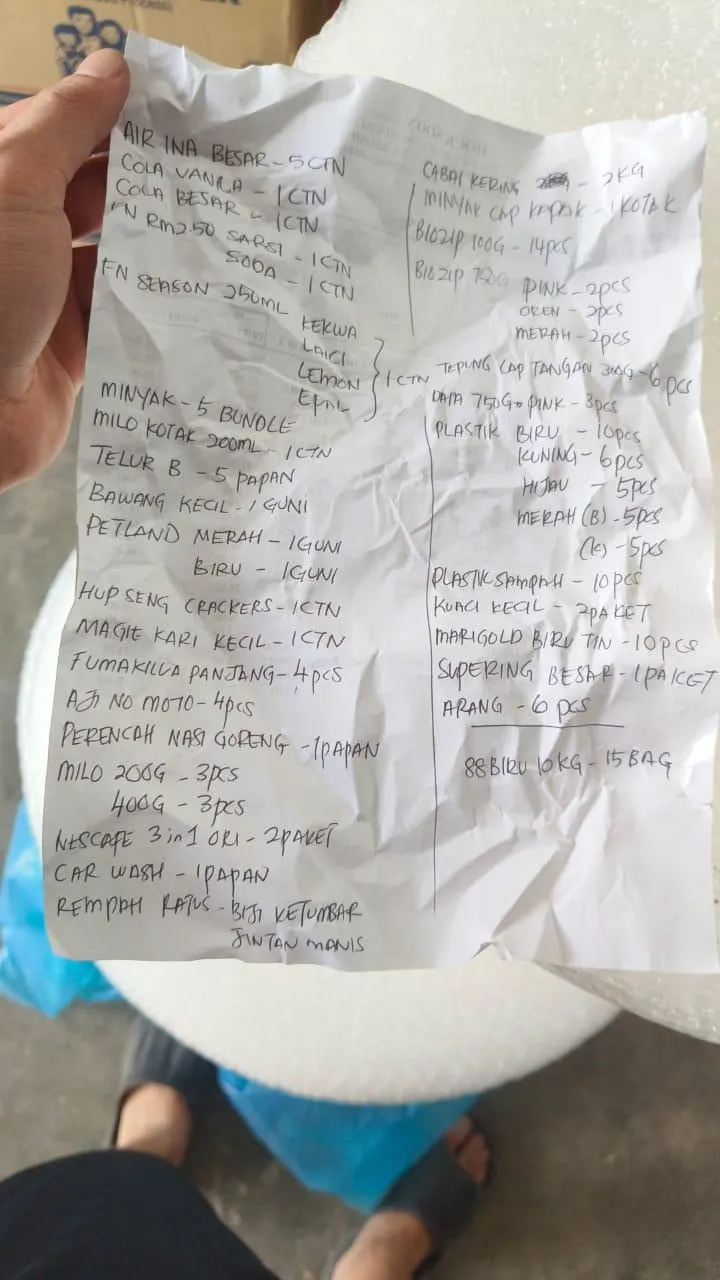
Purchase Order Sample 3
Process dozens or even hundreds of purchase orders within minutes, saving 2–3 hours of repetitive admin work every day.
Eliminate manual entry and rework, reducing staffing needs during peak periods and lowering operating costs.
Faster delivery cycles and fewer errors improve customer experience and strengthen trust with partners and clients.
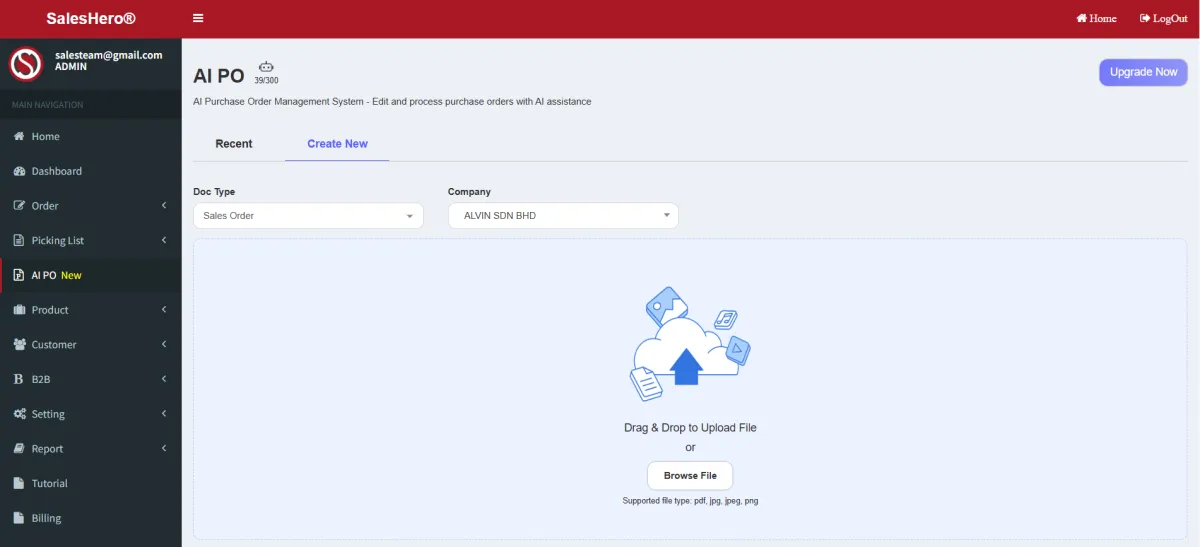
Simply log in to the SalesHero backend to access your AI-powered purchase order system, where all PO tasks can be managed quickly and efficiently in one place.
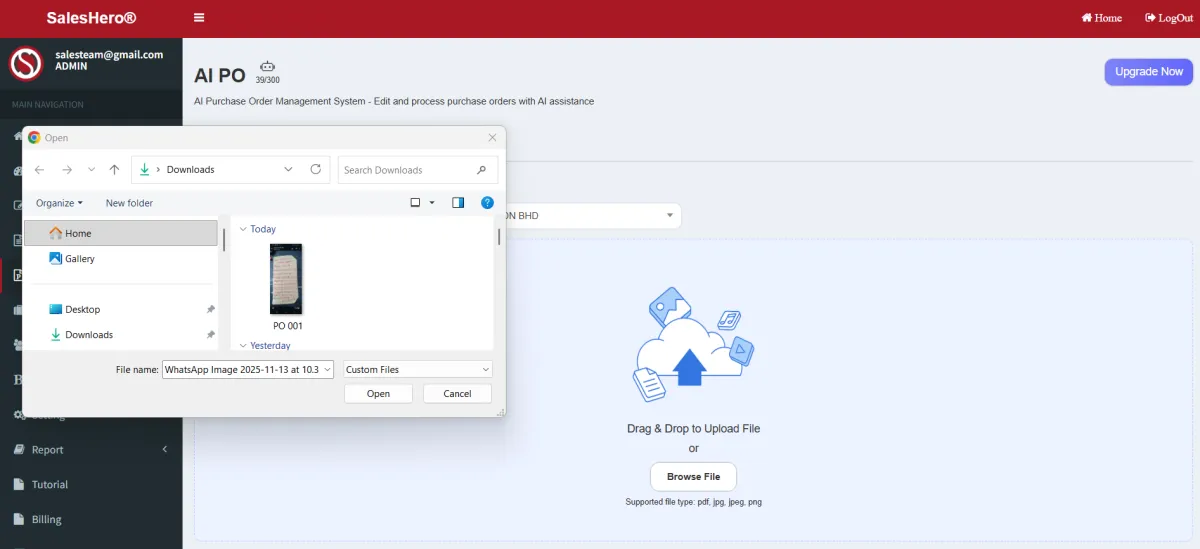
Simply drag and drop your PO or upload it directly into the purchase order system. AIPO will instantly begin analyzing every detail, ensuring nothing is missed from the moment the file enters the workflow.
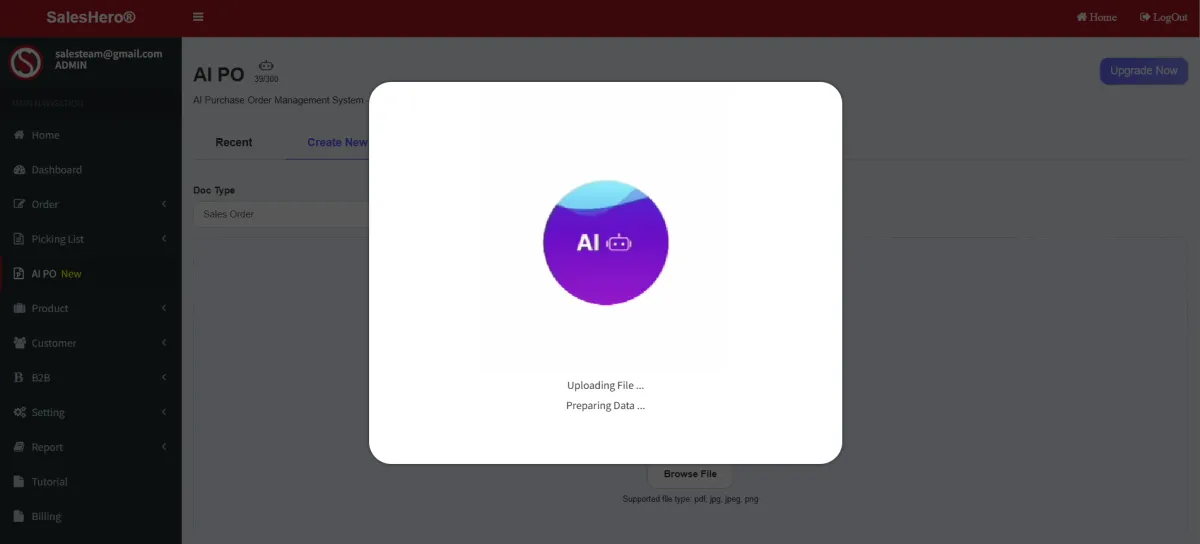
The AI-powered purchase order system will analyzes the PO, extracts key information, and accurately matches the details.
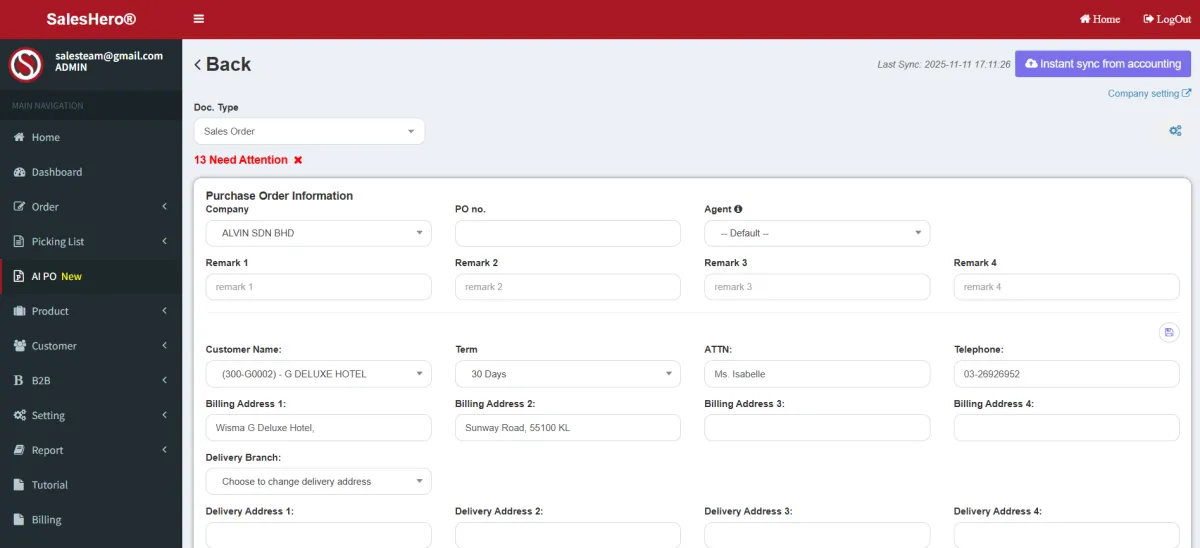
Once verified, the PO will automatically imported into your accounting software, ensuring a smooth and error-free workflow.

The Problem
Every day floods of PO emails arrive in different sources and formats; constant downloading, sorting, and saving is time-consuming and prone to omissions, slowing the entire posting process.
A single PO can contain dozens of items, and just ten POs can overwhelm staff. Line-by-line checking and printing is tedious and intense, fatigue drives up error rates and drags team efficiency down.
Admins are difficult to recruit and retain, and new hires require significant time and cost for training. Even after onboarding, manual PO handling still risks errors, causing reorders and extra communication costs.


The Solution
Collect and process POs instantly from email, PDF, photo, or EDI - no manual sorting or data entry needed.
Automate matching, posting, and tracking so your team spends less time on admin and more on sales.
Standardized, guided workflows make it simple for new team members to pick up and perform quickly.
Two plans, same core features. Upgrade anytime.
Flexible start, cancel anytime
One payment, save 2 months
AI is evolving into a smart assistant for your purchasing workflow. Capturing PO details instantly and ensuring every order moves forward without delays.
Especially ideal for companies that handle a large number of POs every day, such as wholesalers, distributors, manufacturers, import/export traders, e-commerce businesses, and retail groups. The more POs you process, the greater the value of automation.
If you are already a SalesHero customer, you can use AIPO immediately after payment—no additional installation or complex configuration is needed.
All costs are clearly listed in the plan. There are no hidden charges, making usage completely transparent.
Getting started is extremely easy—simply drag and drop POs into the system, with virtually no training required.
You can currently try it free with 10 PO transactions, allowing you to experience the convenience of automation risk-free.
There is no limit at the moment—you can submit an unlimited number of POs without any cap.
AIPO supports PDF, images (scans/photos), Excel files, and email attachments or email body extraction, covering all common use cases.
AIPO currently supports 9 major accounting systems: SQL, AutoCount, Emas, SAP B1, UBS, Master Accounting, Million, QnE, and more systems will continue to be added.