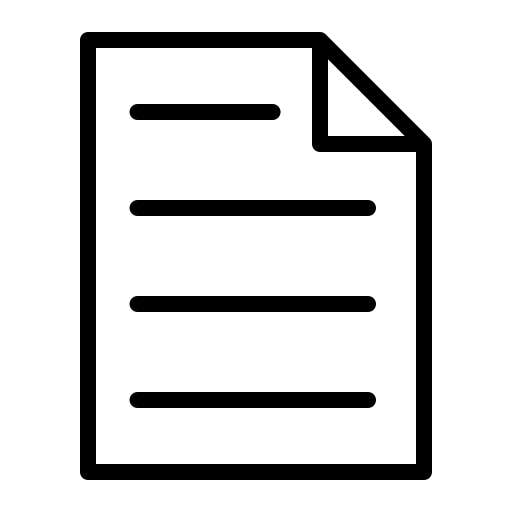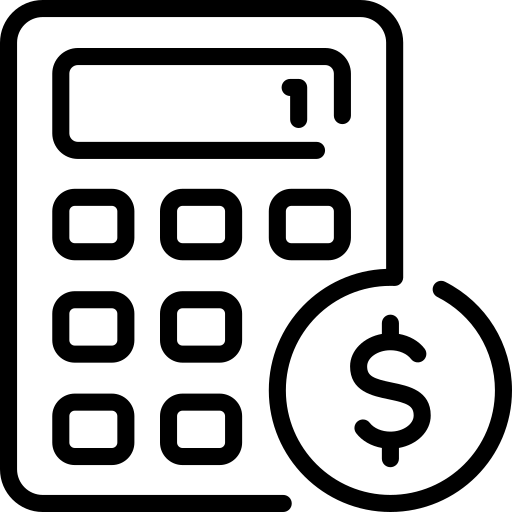WhatsApp Link Generator | Create WhatsApp Link for Free
Tap into the power of WhatsApp messaging - create WhatsApp link instantly with one of the fastest-growing WhatsApp Business Solution Providers.
How to Create WhatsApp Link in 3 Simple Steps
Enter Phone Number
Type the phone number you want to be contacted and make sure the correct country code is included.
Add Pre-Filled Message
Add a message that users will automatically send to you when they open the WhatsApp chat.
Generate & Share
Click Generate WA Link, copy it, and use it anywhere — website, ads, or social media.
Why Create WhatsApp Link
Instant Communication
Let customers instantly start a WhatsApp chat with you, even if they don’t have your number saved.
Effective WhatsApp Marketing
Turn ads, websites, and social media into direct chat entry points that boost engagement and conversion.
Effortless Lead Collection
Automatically capture customers’ phone numbers for future follow-ups when they message you.
Examples of WhatsApp Link Usage
Example WhatsApp Link
Example QR Code

Example Pre-filled Message
Manual WhatsApp vs WhatsApp Link
Trust & Safety
Frequently Asked Questions in Create WhatsApp Link for Free
What is a WhatsApp link?
A WhatsApp link is a clickable URL that lets someone open a chat with a specific phone number directly in WhatsApp without needing to save the number first. This is often referred to as “click to chat”.
How do I create a WhatsApp link?
You can manually create it by using this format: [https://wa.me/xxx] followed by your phone number in international format. Example: https://wa.me/061243xxx] Or, use a free WhatsApp link generator to add a pre-filled message too.
Can I add a message to a WhatsApp link?
Yes! Just include a pre-filled message in the link like this: https://wa.me/your number/text=Hello%20there ! Spaces and symbols must be URL-encoded.
Is it safe to share my WhatsApp link publicly?
Yes, but keep in mind that anyone with the link can message you. If you're a business, it's a fast and user-friendly way for customers to reach you.
Where can I use my WhatsApp link?
You can place your WhatsApp link on websites, email signatures, social media bios, business cards, landing pages, and more.
Can I create a WhatsApp QR code with the link?
Yes! Many WhatsApp link generator tools allow you to generate a QR code automatically. When scanned, it opens the WhatsApp chat directly.
What is a WhatsApp Click-to-Chat Link?
Customers often don’t want to save a business number in their personal contacts, especially on an app they mainly use for private conversations.
With WhatsApp’s click-to-chat feature, users can start a conversation instantly just by tapping a link—no need to store the phone number first.
This makes communication faster and easier for both businesses and customers. With a single click, the customer is taken straight to a WhatsApp chat screen on mobile or web ready to start the conversation.
Benefits of Creating a WhatsApp Chat Link for Your Business
1. Easy Communication
In today’s fast-paced world, customers expect quick responses especially when it comes to questions or complaints. A WhatsApp link makes it simple to deliver instant support. Whether it’s welcoming a new user who just signed up on your website or providing one-to-one customer care, WhatsApp lets you connect in real time. After all, the customer is king and making them feel valued builds trust.
2. Real-Time Engagement
Reaching potential customers at the right moment dramatically increases conversion chances. Often, that moment is when they’re browsing your website. Instead of filling out forms and waiting hours or even days for a reply, customers can connect with you instantly via a WhatsApp link. It removes friction and keeps the conversation flowing.
3. Drive Sales
WhatsApp isn’t just for chatting, it’s also a sales channel. With catalog and payment features built in, customers can browse products and complete transactions without ever leaving the app. No more complicated bank transfers or switching between payment apps. Shopping and payments are quick, convenient, and seamless all within WhatsApp, trusted by over 2 billion users worldwide.
4. Marketing Made Simple
Instant messaging apps are where your customers spend much of their time, so your business should be there too.
When someone connects through your WhatsApp link, their number is automatically available in your database. This makes it easy to send them updates whether it’s a new product launch, a special discount, or a link to your latest campaign.
Just remember: keep it relevant. A personal, value-driven message strengthens relationships, while spam risks driving customers away.
How to Use a WhatsApp Link
WhatsApp links can be applied in many creative ways to attract leads and encourage direct conversations. Here are some effective strategies:
Add to Your Social Media Bios
Place your WhatsApp link in your social media bios so potential leads can message you instantly. You can also use a Linktree or similar tool to showcase multiple links in one place.
Use in Instagram Stories
Instagram Stories get high visibility. To add your link:
Tap “+” and create a new Story.
Insert your WhatsApp link using the link option.
Save it to your Highlights for long-term visibility.
Share on Facebook
Leverage Facebook’s reach by including your WhatsApp link in posts, captions, or your newsfeed. This makes it easy for users to start a chat with just one click.
Post on Twitter (X)
Boost engagement on Twitter by adding your WhatsApp link to tweets. Since people often search for specific topics here, including your link helps interested users connect with you directly.
Add to Pinterest Pins
Pinterest can also drive leads. Attach your WhatsApp link to your pins so users can quickly reach out when they’re interested in your products or services.
Include in YouTube Descriptions
Viewers frequently check video descriptions for more details. Adding your WhatsApp link there makes it simple for them to continue the conversation with you outside of YouTube.