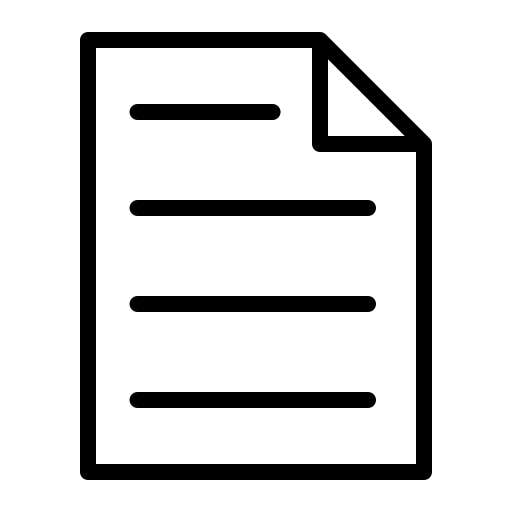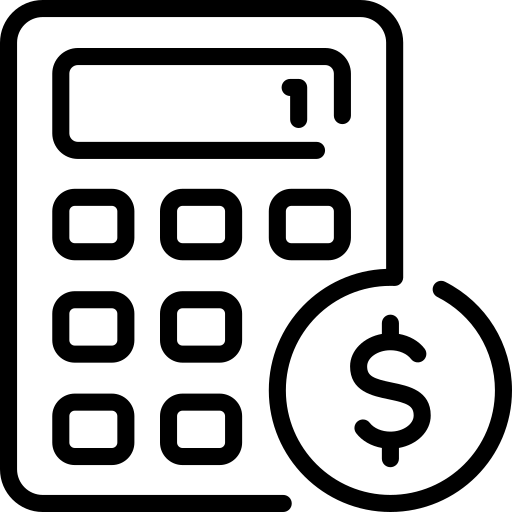FREE INVOICE TEMPLATE
Look professional every time with our custom free invoice template. Just download, add your business name and logo, and send it to your customers when you're ready. It’s that easy!
Help us understand your business more by answering the question below. It only take less than 30 seconds.

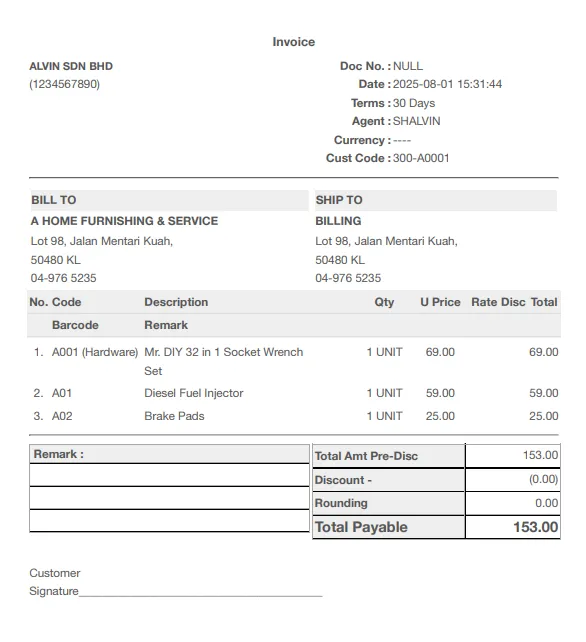
Why this Free Invoice Template is useful
It’s not just a form – this is a practical system for accurate billing, faster payments, and fewer payment disputes.
Faster invoicing
Standard invoice fields reduce back-and-forth. Your team issues invoices quickly and consistently.
Cleaner billing records
Each invoice includes a unique number, itemized charges, and payment terms for easy tracking and audits.
Fewer payment disputes
Clear item descriptions, totals, and due dates = fewer “why was I charged this?” questions.
What’s inside the Free Invoice Template
Every field is there for a reason – so you can bill accurately, get paid faster, and keep clean financial records.
Invoice number + issue date
For tracking payments, referencing past invoices, and preventing duplicate billing.
Payment terms & due date
Clearly states when payment is due, late fees, or early payment terms.
Seller + customer details
Business names, billing addresses, and contacts — so invoices are issued to the right party.
Invoice summary
Subtotal, taxes, discounts, and total amount clearly broken down for transparency.
Itemized charges
Line items with descriptions, quantities, unit prices, and totals to avoid confusion.
Internal reference
Optional field to link the invoice to a sales order, quotation, or job number.
How to use the Free Invoice Template
A simple billing workflow that works whether you’re invoicing manually or syncing with finance and accounting.
Fill in invoice details
Invoice number, issue date, seller and customer details. Make sure billing information is accurate.
Add itemized charges
List products or services with descriptions, quantities, unit prices, taxes, and discounts.
Send and track payment
Share the invoice with the customer. Save a copy and track payment status until settled.
Common mistakes (avoid these)
These cause the biggest billing and payment headaches. Fix them and your invoicing flow feels smoother.
No invoice number
Hard to track payments later. Use a clear sequence (INV-000001…).
Missing payment terms
Due date, payment method, or currency unclear? This often delays payment.
Incorrect customer details
Wrong billing name or address can cause re-issuance and payment delays.
No copy saved
Always save the PDF or sent email. One folder per month keeps records tidy.
Unclear line items
Vague descriptions cause disputes. Clearly list services, quantities, and prices.
Mismatch with sales order or quote
If totals don’t match the agreed quote or order, trust breaks and payments slow down.
FAQ in Free Invoice Template
Clear answers for businesses that want accurate, professional, and payment-ready invoices.
- Microsoft Word (.docx)
- Excel (.xlsx)
- PDF (.pdf)