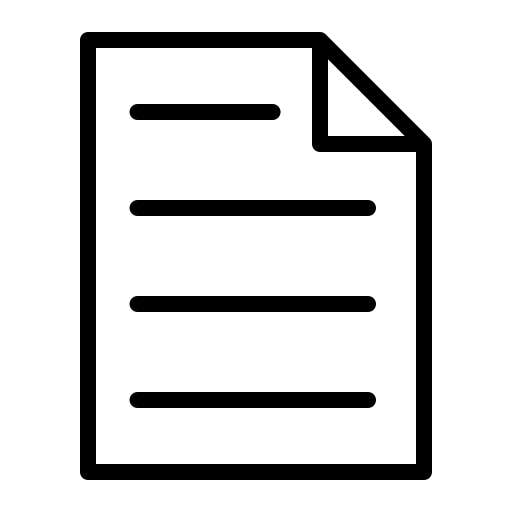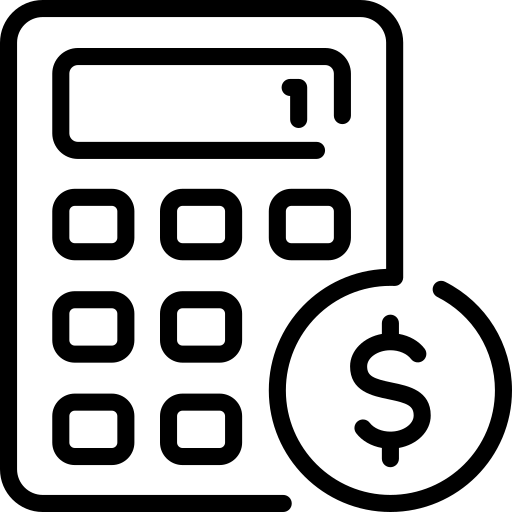FREE QUOTATION TEMPLATE
Look professional every time with our custom free quotation template. Just download, add your business name and logo, and send it to your customers when you're ready. It’s that easy!
Help us understand your business more by answering the question below. It only take less than 30 seconds.

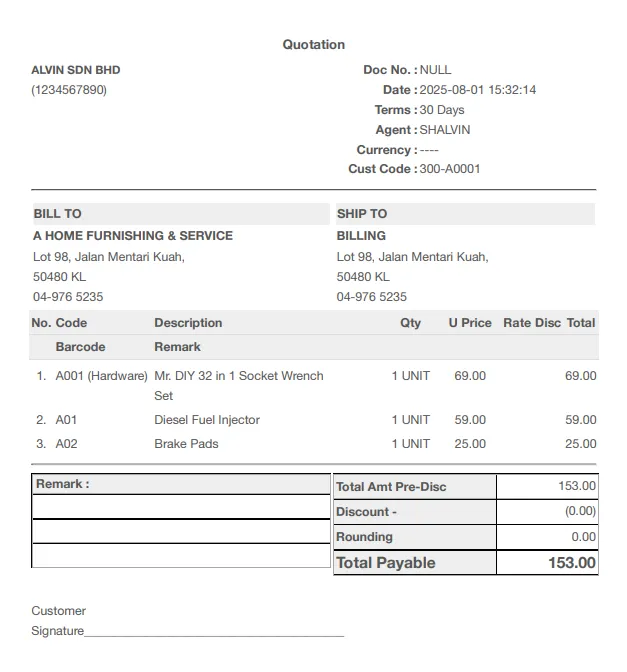
Why this Free Quotation Template is useful
It’s not just a form – this is a mini operating system for clearer quotes, faster approvals, and fewer pricing misunderstandings.
Faster quote creation
Standard fields remove guesswork and back-and-forth. Your sales team prepares quotes quickly and consistently.
Cleaner quote records
Each quotation includes a unique number, item breakdown, and terms to support tracking and follow-ups.
Fewer pricing disputes
Clear descriptions, pricing, and validity terms = fewer “that’s not what I was quoted” arguments.
What’s inside the Free Quotation Template
Every field is there for a reason – so you can present prices clearly, set expectations upfront, and avoid misunderstandings later.
Quotation number + date
For tracking, follow-ups, and reference if the quote is later converted into a sales order.
Quotation notes & validity
Pricing assumptions, validity period, scope notes, or special conditions.
Seller + customer details
Company names, contact persons, and addresses — so the quote is clearly addressed.
Quotation acceptance
Optional signature or written confirmation to acknowledge pricing and terms.
Item list (description, qty, unit price)
Clear pricing breakdown to help customers understand exactly what they’re paying for.
Internal reference
Optional field to link the quotation to a deal ID, sales rep, or opportunity.
How to use the Free Quotation Template
A simple workflow to create clear quotes, get faster approvals, and reduce pricing misunderstandings.
Fill the basics
Quotation number, date, seller and customer details. Make sure contact names and company info are accurate.
List items and pricing
Add product or service descriptions, quantities, and unit prices. Avoid unclear lines like “misc charges”.
Send for acceptance
Share the quotation with the customer for approval. Save the approved copy to reference when creating a sales order.
Common mistakes (avoid these)
These cause the biggest quoting and sales delays. Fix them and your quote-to-order flow feels smoother.
No quotation number
Hard to track or follow up later. Use a simple sequence (QT-000001…).
Missing validity period
Prices can change over time. Always state how long the quote is valid for.
Unclear pricing or scope
What’s included? What’s not? Spell it out to avoid misunderstandings.
No customer acknowledgment
Verbal approval gets forgotten. Get written confirmation before moving forward.
Vague item descriptions
Ambiguity slows decisions. Use clear descriptions, quantities, and unit prices.
Quote not matching final order
If the sales order doesn’t match the quote, trust erodes. Keep references consistent.
FAQ in Free Quotation Template
Clear answers for sales teams and business owners who want professional, easy-to-use quotations.
- Microsoft Word (.docx)
- Excel (.xlsx)
- PDF (.pdf)