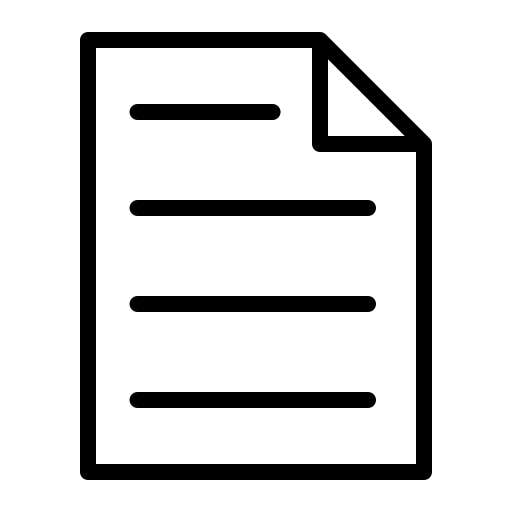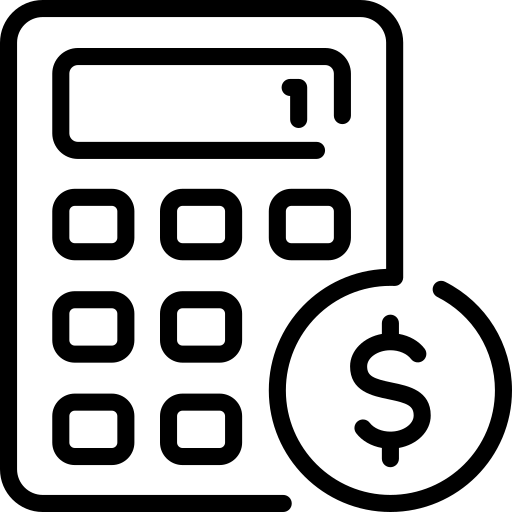Summary Report Module
Instantly Access All Your Key Sales Documents in One-Places
With our summary report module, you can instantly view various documents, including sales orders, invoices, quotations, and more for a specific sales agent! Plus, access daily sales and stock reports for improved tracking and decision-making.


Our Customers





A Quick Guide to Using Our Summary Report Feature
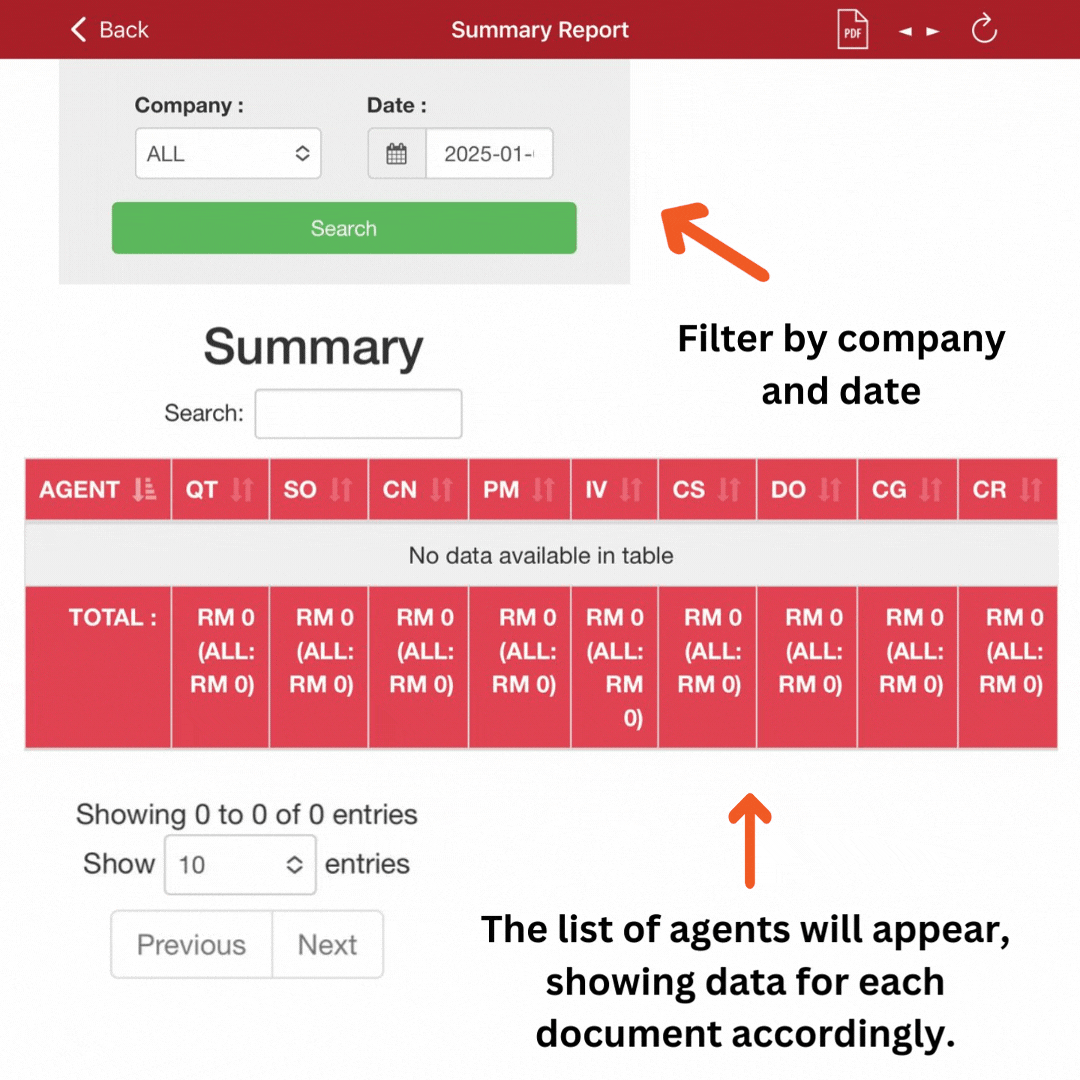
Start by filtering the company and date to view a detailed table of sales agents. This table includes key documents such as invoices, sales orders, and other transaction details.
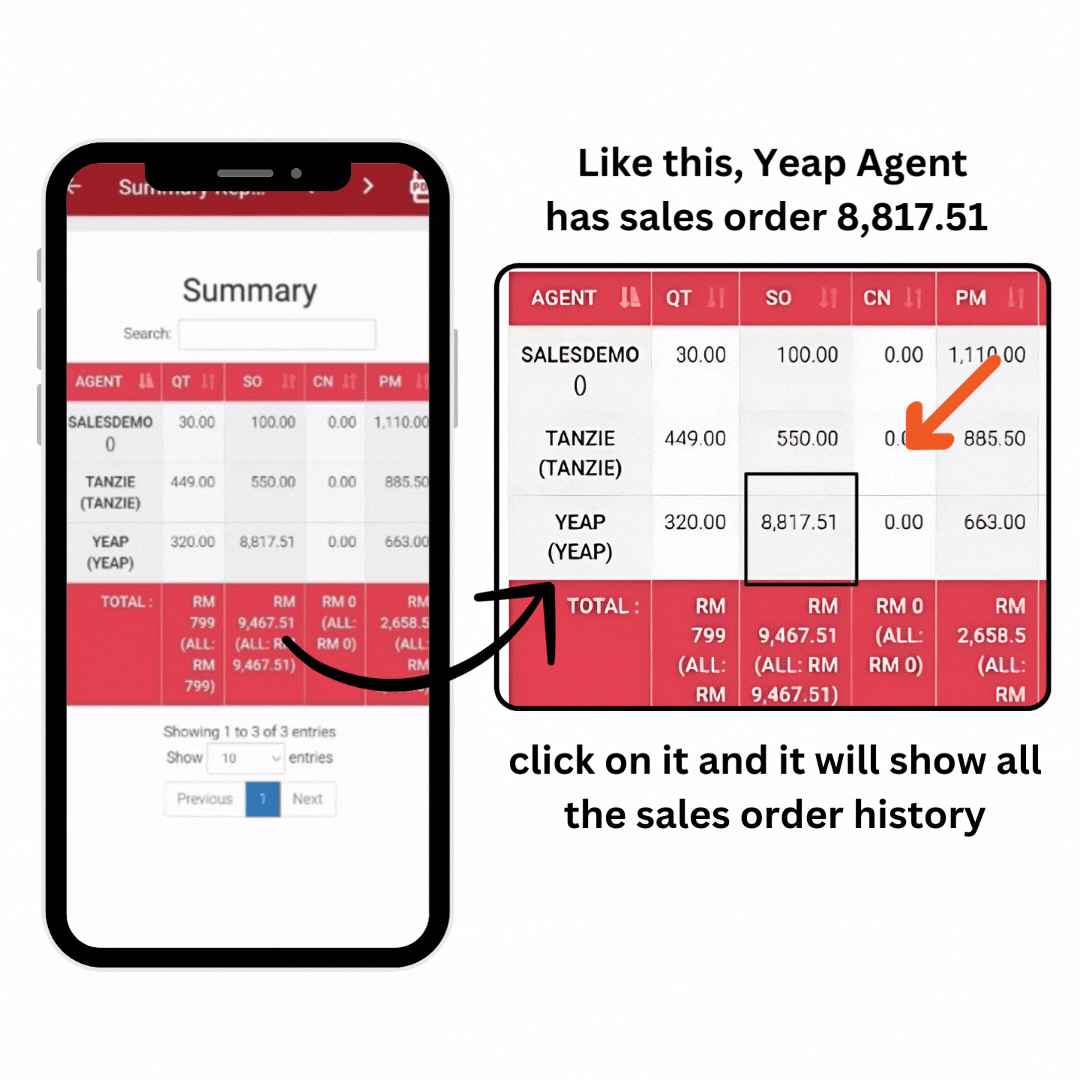
Once filtered, all the agent-related data will be displayed in the table. Click on any record to view the agent’s transaction history.
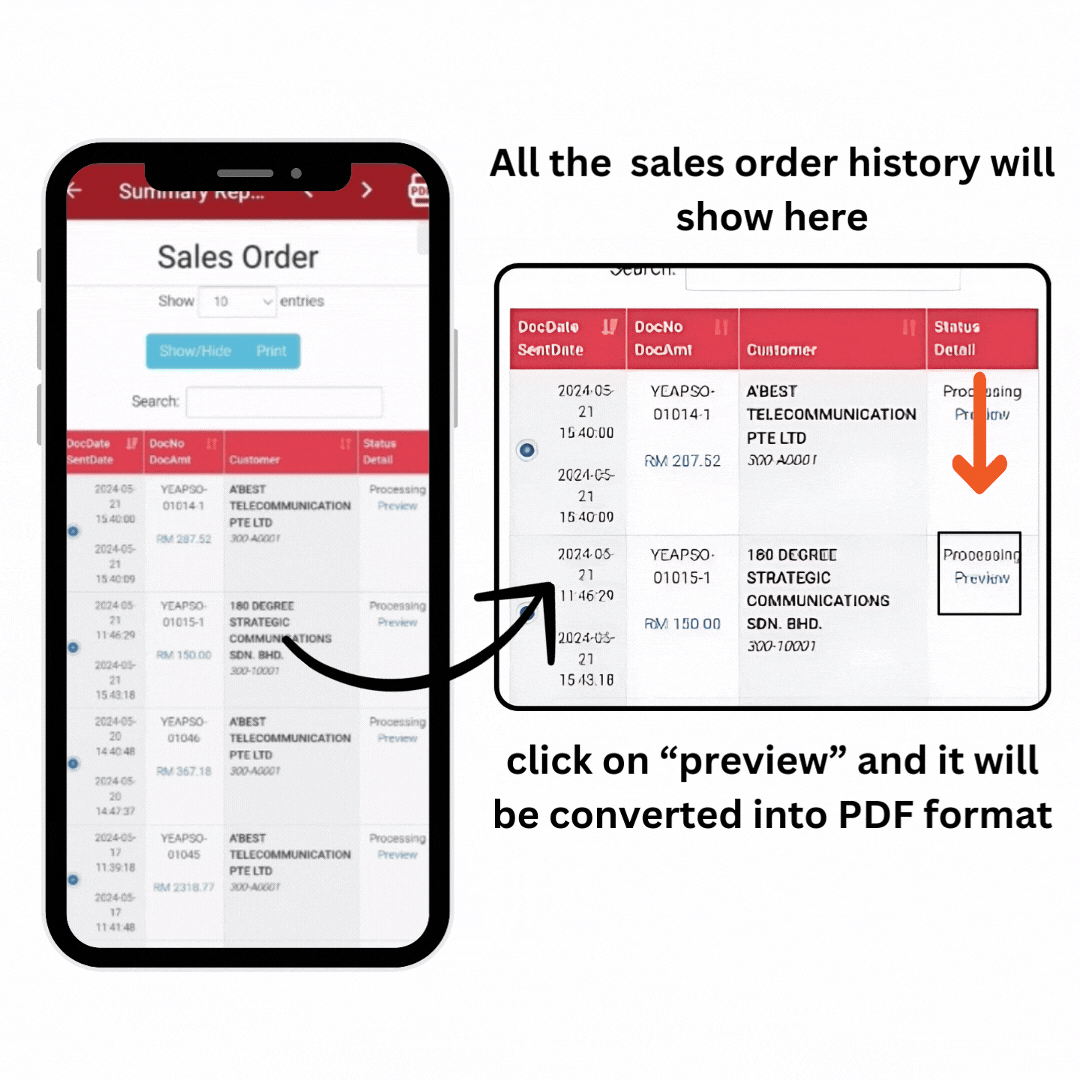
The transaction history will provide a comprehensive view of the agent's activities,. By clicking on the "Preview" button, the selected document can be instantly converted into a PDF.
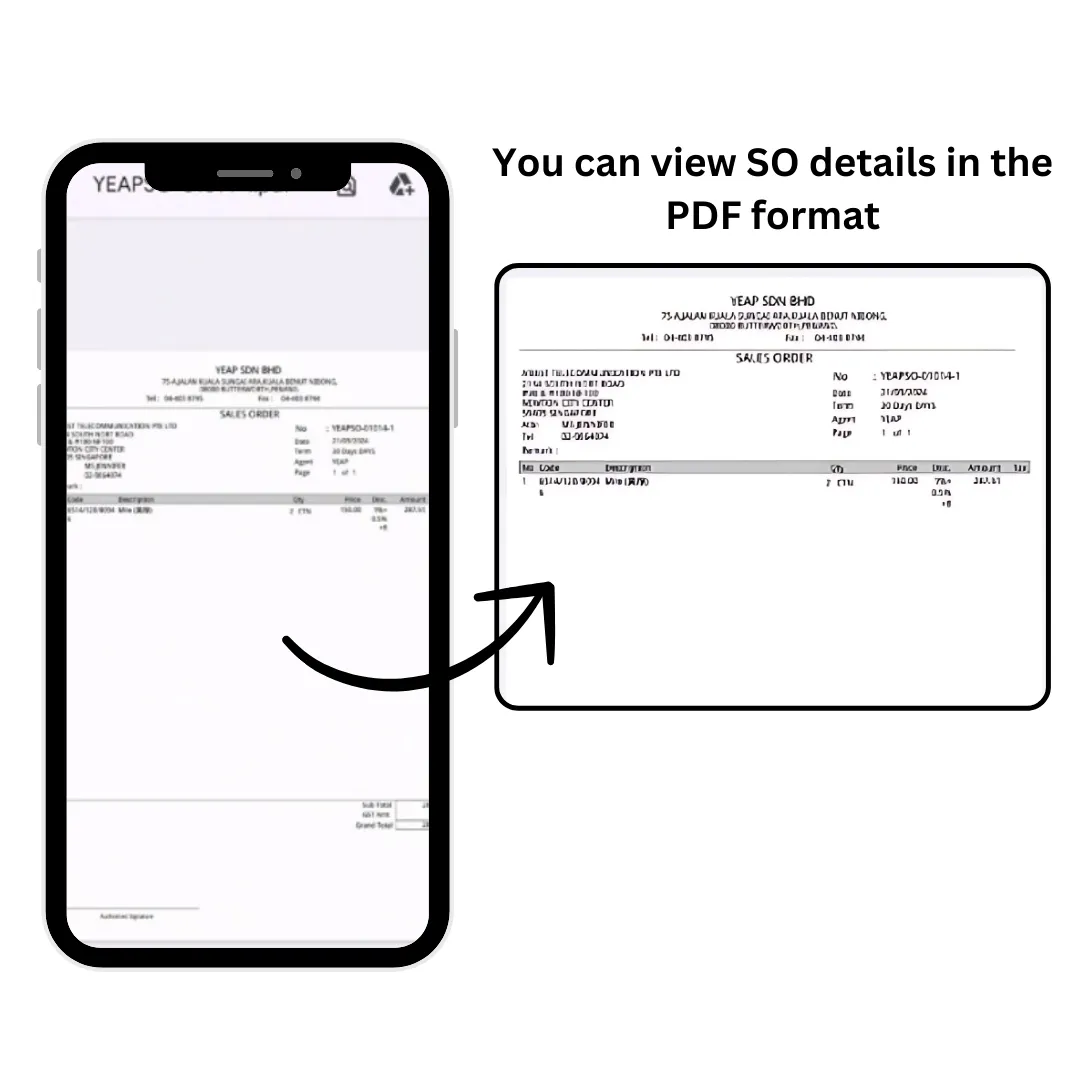
The PDF will include all relevant details, such as item quantities, prices, customer information, and other transaction specifics, ensuring a complete and professional summary for your records.
How Does Summary Report Help Your Business
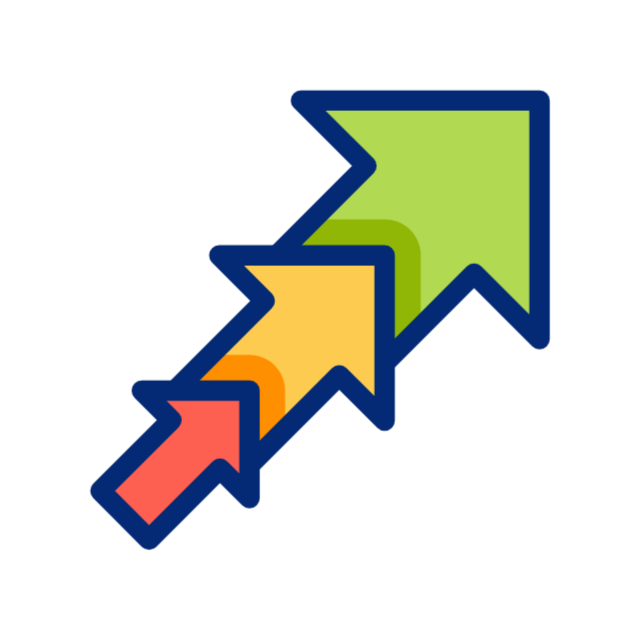
Improved Accuracy
Minimize errors by consolidating all sales-related documents in a centralized report.

Data-Driven Forecasting
Summary reports offer a clear historical view of transactions, which can be used to predict future sales trends and set realistic targets.

Increased Productivity
With simplified access to critical information, employees can focus on strategic tasks instead of spending time searching for individual documents.
Additional Report for Your Daily Operations
Daily Sales Report
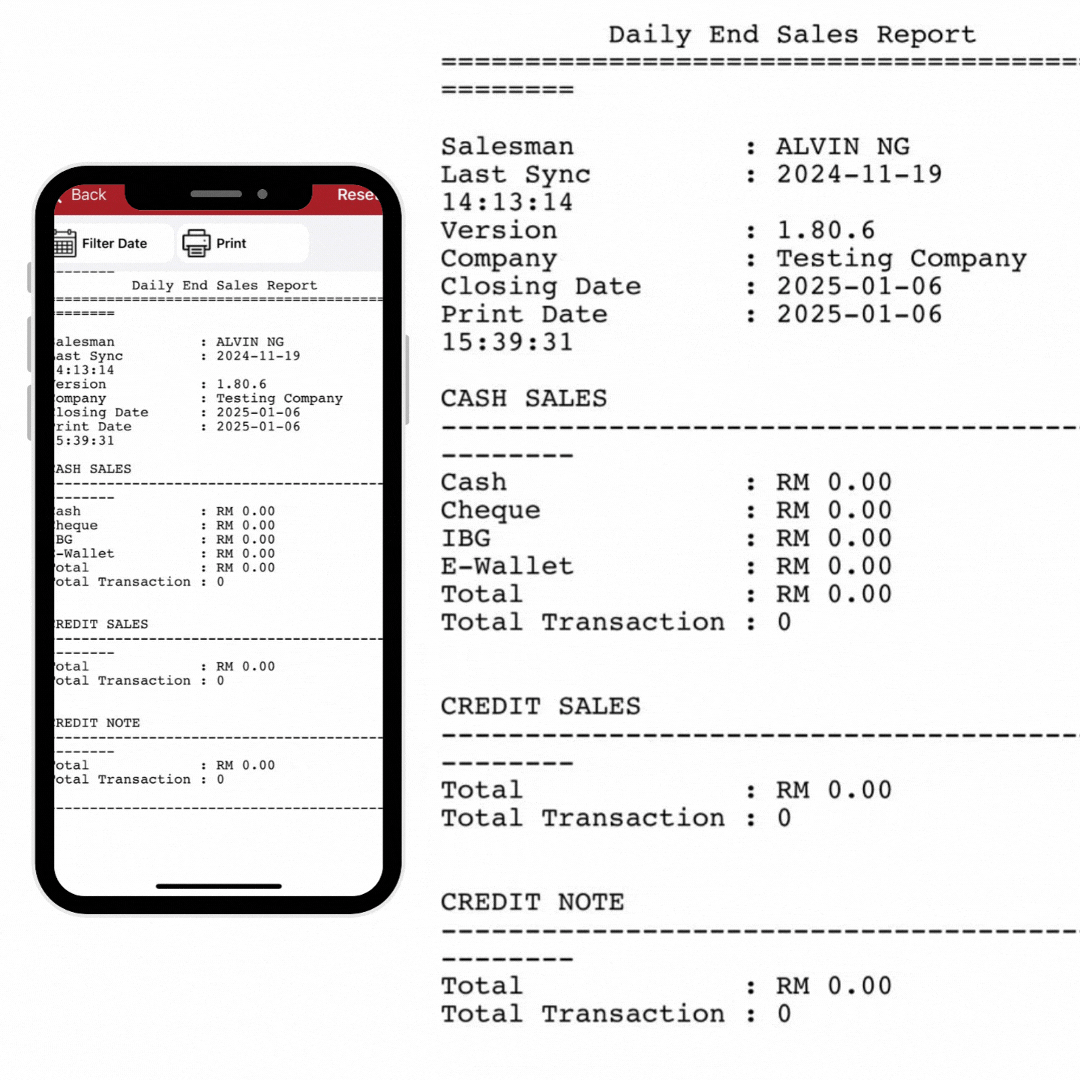
The Daily Sales Report offers a detailed breakdown of sales performance, including cash sales (categorized by cash, cheque, TBG, and e-wallet), credit sales, and credit notes, ensuring complete visibility of your daily revenue.
Daily Stock Report
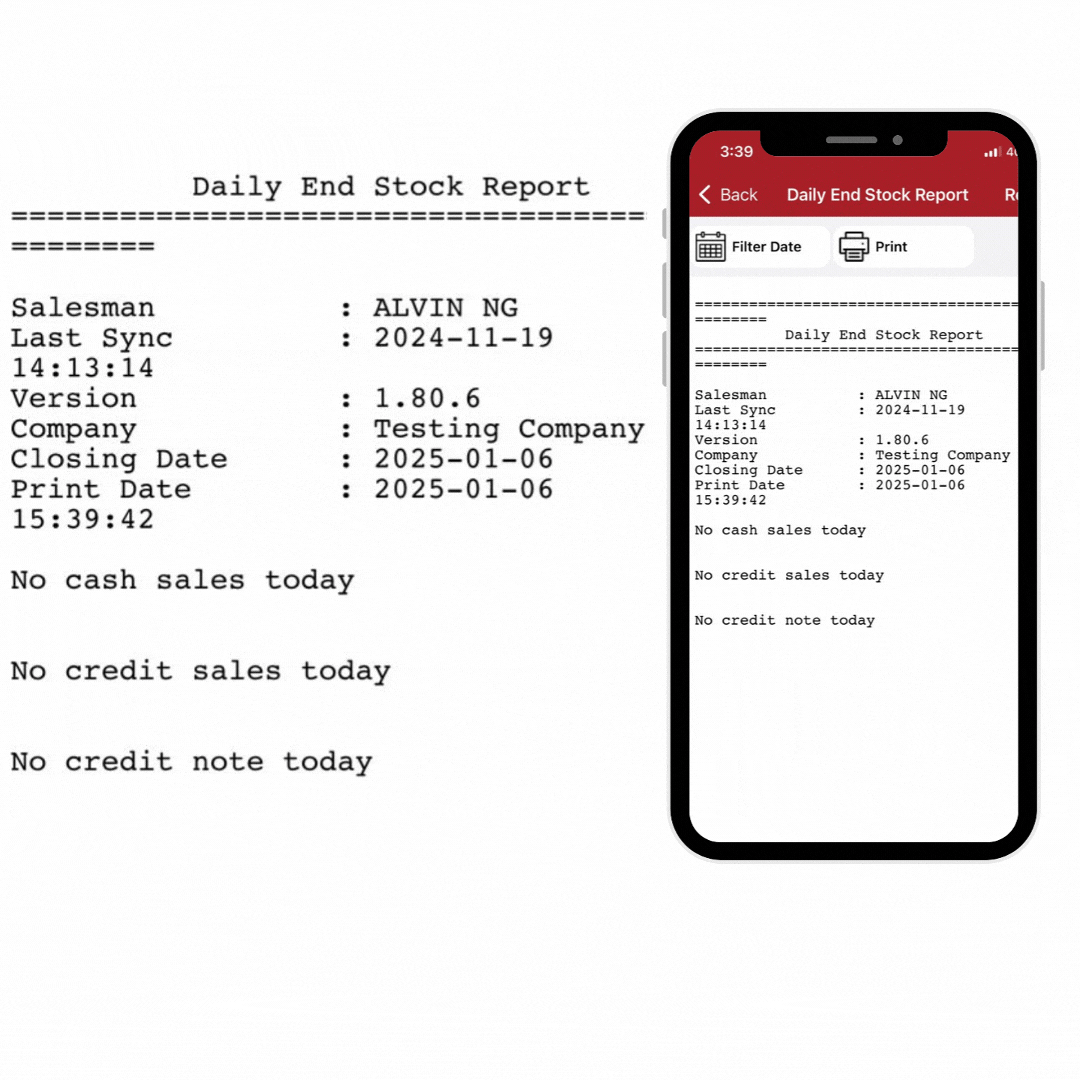
The Daily Stock Report provides a quick overview of critical metrics, including today’s cash sales, credit sales, and credit notes, giving you precise insights into daily inventory movements and financial performance.
What others are saying

"Loved everything so far"
"SalesHero app is really useful strongly recommended and their backend support is very strong. Ivy service is good also."
- Huiying Chin


"Simplified Sales Process"
"Sales hero让我们的销售人员进单,开单,都很方便,销售人员要看货查货都很方便。至于Support team 服务态度良好,遇到问题也可第一时间帮我们解决,尤其特别感谢jack很快速的帮我们解决呢."
- Tan Valerie


"Help alleviate manpower issues"
"SalesaHero不错使用,减轻人手问题,方便快捷,节省资源。感谢Support Team服务良好,尤其是Anthony,耐心指导,一一地帮我们解决难题."
- CY Chin


"Highly recommend this"
"Strongly recommended for conventional distributors ... coz the cost threshold is low and their app are reliable ... furthermore they have a efficient and supportive team to solve your problem.."
- Yang Guang

Let Us Take Your Business to the Next Level!
Have questions about our products / services?
Don't hesitate to contact us! Our dedicated team is here to assist you every step of the way.
Claim Your Free Product Demo Today!
FAQs
What is a Summary Report?
A Summary Report consolidates all sales-related documents (Sales Orders, Delivery Orders, Invoices, Quotations, and Credit Notes) in one place for easy tracking and analysis.
How does the Summary Report help my business?
It provides a clear overview of all sales activities, reduces the need for manual document searches, and improves decision-making by offering quick access to sales data.
Can I filter the report by agent or salesperson?
Yes, you can view sales documents based on specific agents, allowing you to analyze individual performance and track their transactions.
Can I filter the report by agent or salesperson?
Yes, you can view sales documents based on specific agents, allowing you to analyze individual performance and track their transactions.
How to do daily sales report?
No need for the hassle! With our app, your daily sales report is automatically generated, giving you real-time insights without any manual work.