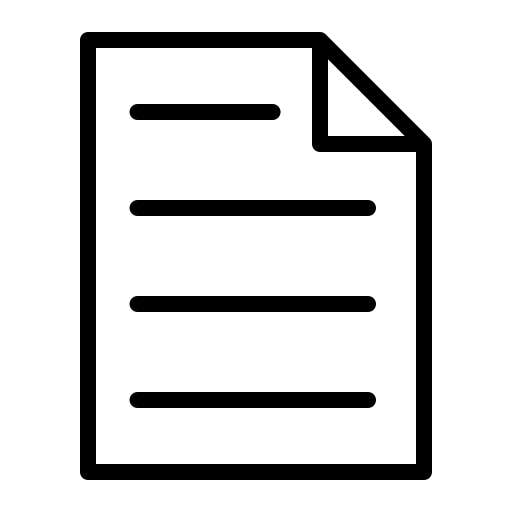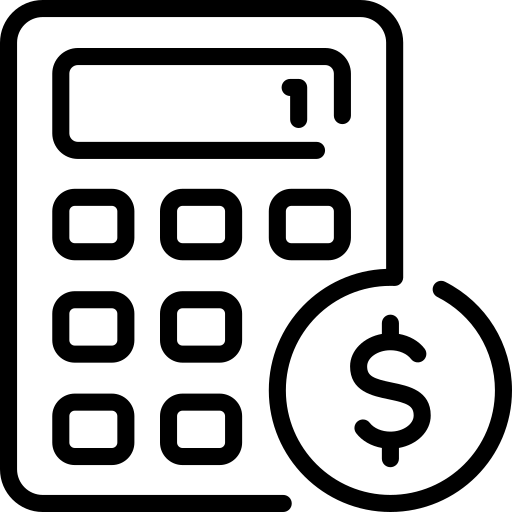SQL MOBILE CONNECT VS SALESHERO
Author: Christopher Yip
Date Published: 17 July 2025
The rise of mobile app connect to SQL solutions has revolutionized how sales teams operate, providing instant access to critical data and streamlining workflows.
Two prominent players in this arena are SQL Mobile Connect and SalesHero. But which one is the ultimate sales companion for your business?

Understanding the Difference
SQL Mobile Connect is designed as a mobile extension for SQL Accounting, allowing users to access basic customer and inventory data on the go. SalesHero, on the other hand, is a full B2B sales automation platform built to support real-world wholesale workflows, from order capture to approval and reporting.
Why You need a SQL-Integrated App.
Instant access
View customer info, prices, stock, and outstanding balances while you’re with the buyer.
Faster execution
Reduce re-keying, reduce back-and-forth calls, and shorten the quote-to-order cycle.
Better control
Enforce pricing rules and approvals so team growth doesn’t create costly mistakes.
Shortcut: If you mainly need mobile access and live posting inside SQL, SQL Mobile Connect can fit. If you need offline ordering + workflow control for wholesalers, SalesHero is built for that.
Quick comparison
Use the filter to focus on what matters most: integration, workflow, documents, or control.
| FEATURE / ASPECT | SQL MOBILE CONNECT | SALESHERO |
|---|---|---|
| Primary integration | SQL Accounting ecosystem | SQL + multiple accounting platforms |
| Sync approach | Live posting emphasis | Online sync + offline-to-online sync |
| Offline ordering | Not supported | Supported |
| Customer management | Overview, aging, outstanding | Detailed history + easier creation + pricing rules |
| Document generation | Invoice & delivery notes focus | Broader docs (SO/Invoice/Quote/DO) |
| Stock & pricing | Reference/min price + stock info | Real-time stock + custom price rules |
| User management | Agent access + customized views | Approvals + tracking + better control tools |
| Approval workflow | Not emphasized | Supported |
Decision shortcut: Choose SQL Mobile Connect for SQL-only, live-posting needs. Choose SalesHero for wholesale workflow automation, offline ordering, and scalable controls.

Choosing Your Sales Champion: Which Sales App is Right for You?
The choice between SQL Mobile Connect and SalesHero largely depends on your existing infrastructure and specific business priorities:
Choose SQL Mobile Connect If:
You are already a dedicated user of SQL Accounting Software and prioritize seamless, live integration with your existing financial records.
You need a robust solution primarily focused on extending your SQL accounting capabilities to your mobile sales team.
Data consistency and immediate reflection in your accounting system are paramount.
Choose SalesHero if:
You are a B2B wholesaler or distributor looking for a comprehensive sales automation tool that can integrate with various accounting software (including SQL).
You value features like offline ordering, multi-accounting software compatibility, and potentially AI-driven sales support (if considering SalesHero.io).
Your sales team needs a more generalized B2B ordering and sales management application beyond just SQL Accounting integration.
Choose SQL Mobile Connect if:
- You are already fully committed to SQL Accounting
- You only need basic mobile access to customer data
- Your sales process is simple and office-centric
Choose SalesHero if:
- You manage wholesale or B2B sales teams
- Your sales staff work in the field
- You need offline ordering and real-time sync
- You want scalable, controlled sales growth
Frequently Asked Questions: Mobile App Connect to SQL
These FAQs address the most common questions behind SQL Mobile Connect, SQL integrated app, and mobile app connect to SQL.
Ready to choose the right SQL integrated app?
Share your workflow (offline routes, pricing rules, approvals, and document needs). We’ll help you pick the best approach and set it up properly.